Discover how the Unit Setup page can help you manage your site inventory and more.
Summary:
This article will help you discover the Unit Setup page in Campspot to efficiently manage your campground's Site Types and Daily Add-Ons. Learn about site categorization, site management, and access resources to support your system tasks effectively.
Uses:
- Learn about the hierarchy of sites and how they are organized.
- Manage Site Types to group similar sites together and define amenities.
- Customize individual sites within Site Types to accommodate specific needs.
- Explore the functionality of Daily Add-On Types to offer additional services and increase revenue.
- Access resources and guides to perform various tasks related to Site Types and Daily Add-Ons.
Unit Setup Page
The Unit Setup page enables you to manage your Site Types and Daily Add-Ons Types. Find this page by:
- Navigating to Campground Setup.
- Clicking on the Unit Setup tab.
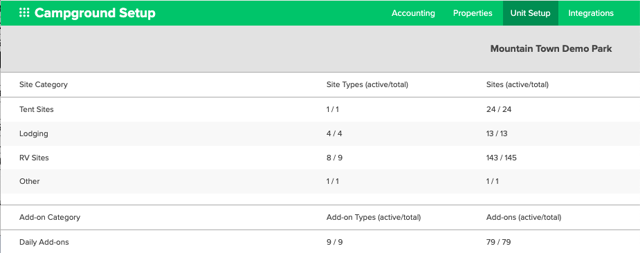
The remainder of this article will dive into:
How does Campspot organize Sites?
The sites in your park are organized into a hierarchy based on the type of site. Your sites are organized into:
- Categories: Defines the broad classification of sites and Daily Add-ons.
- Site Types: Customizable groupings of sites within each category, representing distinct segments. Site Types define what makes a group of sites alike based on price, amenities, pricing, location, etc.
- Sites / Add-Ons: Individual listings under each Site Type, facilitating detailed management of each unit including unique amenities, booking layout map placement, unit number
Site Categories
Sites are defined by the following 4 non-customizable default categories:
- Tent
- Lodging
- RV
- Other Sites
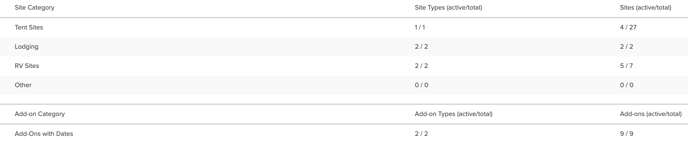 |
Site Type / Add-On Types
By clicking one of the Site Categories, you will see the active/inactive site types within the category. The Site Types and Daily Add-On Types are fully customizable.
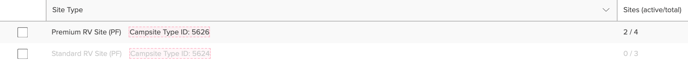 |
Sites / Daily Add-ons
By clicking on the name of one of the Site Type, you will see the active/inactive sites or add-ons within a specific type. The Sites and Daily Add-Ons are fully customizable.
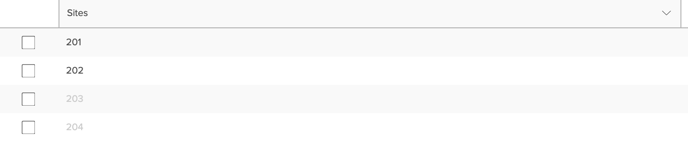 |
Managing Site Types
Site Types act as a bucket of sorts. Let's say you have 5 sites that are all alike, or alike enough to group together for the same price. These sites can be grouped together in a Site Type bucket.
Within each Site Type, Campspot uses a feature called Amenities to define different features of a site from amperage to appliances. You have ability to customize a lot about your park's Site Types.
You will find that Site Types are often used throughout your Admin Site to accomplish many tasks like filtering the Booking Grid, defining what sites qualify for various system rules, and more.
Site Types are also how you will offer your nightly rates, also known as Base Pricing.
Learn more! Check out the following resources to dive into the various tasks you can complete with Site Types:
Managing Sites
Your individual sites are also customizable. Where the Site Types group together like-sites, there will probably be instances where some amenities need to be adjusted site to site.
Learn more! Check out the following resources to dive into the various tasks you can complete with Sites:
Managing Daily Add-Ons
Daily Add-On Types are products you may offer that requires a rental. This feature enables you to offer rentals of golf carts, bikes, special event passes, hammocks, linen rentals, and more to your guests to increase your park's revenue while also enhancing the guest experience.
Learn more! Check out the following resources to dive into the various tasks you can complete with Sites:
.png?height=120&name=campspotlogo2019%20(1).png)