Learn the process of updating existing and adding new rates for your Daily Add-On offerings.
Summary:
Updating nightly rates for Daily Add-Ons is a crucial task for maintaining a dynamic and competitive pricing structure at your campground. This guide outlines a step-by-step process, from downloading the Base Prices for Add-Ons report to uploading the updated pricing CSV, ensuring accurate and up-to-date Add-On rates.
Uses:
- Updating Nightly Rates
- Maintaining Rate historical data
- Troubleshoot Upload
- Learn how to enhance your Base Pricing Strategy
Learn more about Base Pricing! Check out the resources below as well:
- Daily Add-Ons: Learn about the feature
- Base Pricing: What's on the page & Feature Overview
- Base Pricing: How the Base Prices for Campsites Report Works
- Base Pricing: Understanding Base Prices Reports
- Base Pricing: Add New Site Type
Please note: There are a lot of similarities with the processes of updating rates for both Daily Add-Ons and Campsites. The resources above can be utilized for understanding both.
Updating Base Pricing
Campspot's Base Pricing is the foundation for setting nightly rates, ensuring accurate pricing and revenue management for campgrounds. Whether adjusting rates for different Daily Add-Ons or adding special rates for events, this article will guide you through the process efficiently. Let's get started on updating your rates!
Special Note about Base Price Reports
This article will direct you in using a very specific report to update your rates for Daily Add-Ons. There is a second report that looks very similar, but has very specific uses. Make sure you understand the differences:
- Base Prices for Add-Ons: This report is referenced throughout this article and is used to update existing rates and to add new rates to your Admin Site.
- Base Price Template for Add-Ons: This report should be used to gather data required to add a New Daily Add-On to your Base Prices for Add-Ons Report or to erase and refresh rates for Add-Ons, erasing preexisting rates from your Admin Site.
Learn more! Check out the resource below to learn more about the Base Prices reports:
Step-by-Step Instructions:
Step 1: Download the Base Prices for Add-ons report
- Navigate to Reporting using the primary navigation.
- Search and click on the report for “Base Prices for Add-Ons”.
- Click Run Report
Please Note:
The report you're downloading here differs from the one called "Base Price Template for Add-Ons."
- Click here learn more how these two reports function differently.
Tip: Add this report as a "Favorite" by clicking the star to the left of the report title.
Step 2: Update pricing in the Base Prices for Add-Ons report
-
Open the downloaded Base Prices for Add-Ons .csv file from your browser's downloads folder.
-
Adjust existing pricing for future dates or add new dates and pricing.
-
Save the file to your computer, keeping the CSV file type.
Tip: When editing the Base Prices for Add-Ons file, it's advisable not to delete existing pricing data but rather to add to it. As a best practice, strive to maintain 3 to 5 years of pricing data from Campspot (if applicable).
Learn more about this report by viewing the resource below:
View the audio free screen recording below to view an example of how to add new rates to the Base Prices for Add-Ons report. In this example, rates are being added for the 2025 season.
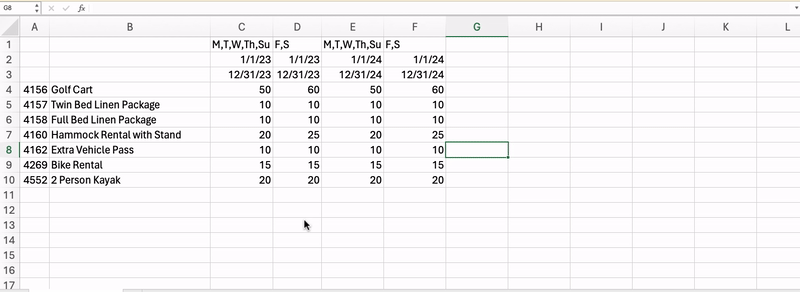
Step 3: Upload Add-On Pricing CSV
- Navigate to Campground Setup from the primary navigation.
- Go to Properties and then Base Pricing.
- Click the Upload Add-On Pricing CSV button.
- Select the updated report file
- Wait for the "Upload Successful" message.
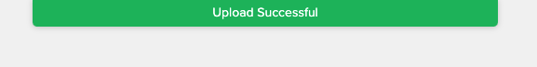
Troubleshooting Tip:
If you do not receive the "Upload Successful" message, your upload may not have been successful. Double-check dates, formatting, and the DOW row to ensure accuracy. Any errors in these aspects could lead to an unsuccessful upload.
Click the resource below to verify your understanding of this report:
Step 4: Double Check Your Work
Verify that your report uploaded and the pricing reflects your pricing strategy by either:
- Testing out a new Reservation
- Downloading the Base Prices for Add-ons report and verify your rates are correct.
Compliment & Enhance Your Base Pricing
Campspot offers automated features that can take your Base Pricing strategy to the next level. Leverage these to increase revenue potential and create business:
- Dynamic Pricing: Define how you want your Admin Site to optimize rates based performance, booking window, and stay dates.
- Package Pricing: Offer special pricing based on specific reservation parameters you define.
By leveraging these advanced features alongside your Base Pricing strategy, you can unlock new opportunities for revenue growth and business expansion.
.png?height=120&name=campspotlogo2019%20(1).png)