- Knowledge Base
- Booking / Front Desk
- Reservation Grid
-
Getting Started
-
Troubleshooting
-
Request Forms
-
Booking / Front Desk
-
Point of Sale / Storefront
-
Campspot Analytics
-
Reporting
-
Housekeeping
-
Consumer Site Admin
-
Rules
-
Campground Setup Page
-
Utility Metering
-
User Management
-
Extended Stay / Long-term Management
-
Videos & Webinars
-
Integrations
-
Release Notes & Marketing Communications
-
Contact Us
-
Enterprise Application
-
New Park Onboarding Resources
Reservation Grid: What's on the page?
A visual representation of reservations set to a calendar, the reservation grid allows you to view existing reservations and more.
Summary
The Reservation Grid page in the Admin is a central hub for creating and managing reservations, offering multiple subsections for diverse functionality.
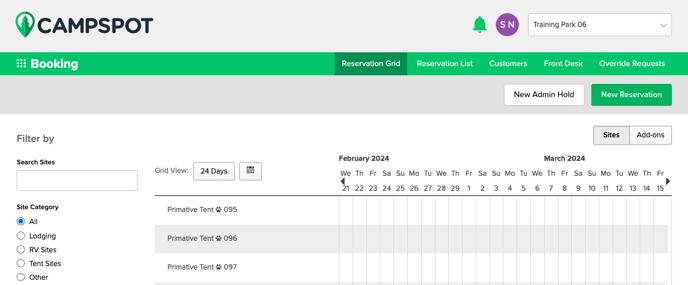
What's on the page?
On the Reservation Grid, users can view the Sites booking grid to see all reservations, corresponding status, search for sites, and create new reservations.
As part of the reservation process, Campspot offers the user multiple views to see availability the meets the reservation search criteria. These views include:
Grid
Grid view displays past, present and future reservations set to a calendar with days across the top and sites on the left. The grid can be filtered in a number of ways.
List
List view is available after an availability search for a new reservation has been completed. The list shows all available matching sites by price.
Map
Map view shows a map of the park. After an availability search for a new reservation has been completed, the map will highlight the available sites in the park.
Add-on Grid
Along with the Sites Grid, users can also view the Add-on Grid.
This grid will display past, present and future Daily Add-On reservations set to a calendar with days across the top and add-ons on the left.
.png?height=120&name=campspotlogo2019%20(1).png)