How To: Use Map View to make a Booking
Streamline Your Reservation Experience with Campspot's Visual and Intuitive Map View.
Summary:
Campspot's Booking Layout Map View feature provides a visually immersive and user-friendly experience for making bookings. The park map, meticulously crafted and maintained by Campspot, showcases all bookable sites represented by blue-colored shapes. Hovering over a site unveils essential details, while clicking on a site provides a deeper dive into site type images and descriptions.
Key Benefits:
- Visual Clarity: Easily identify bookable sites through intuitive blue-colored shapes on the map.
- Detailed Insights: Hover or click on a site for on-the-spot information, including site name, number, and amenities.
- Efficient Reservation Searches: Accelerate your booking process by utilizing the availability-highlighted Map View during new reservation searches.
Exploring and Booking with Ease
The map view also shows site availability when a new reservation search is completed. Available sites in the search are highlighted in blue. Available sites can be added to a reservation from the map view by clicking on the site.
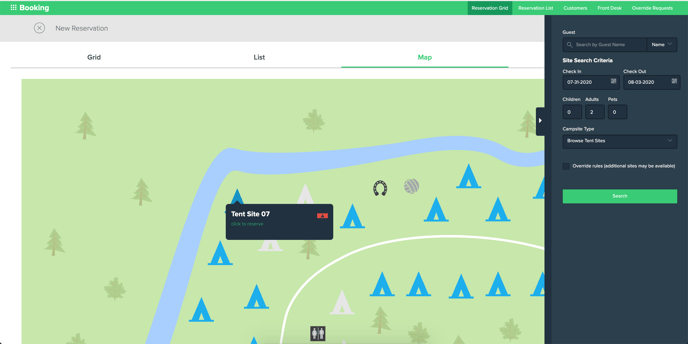
Want to learn more about the Booking Layout View (Map)? Check out these articles:
.png?width=200&height=150&name=campspotlogo2019%20(1).png)