Utility Types: Setup Guide
Learn more about Utility Types you can invoice metering charges.
Summary:
Discover the diverse range of utilities that Campspot assists in tracking readings for through its Utility Types section within Utility Metering. This section provides users with the flexibility to define and manage various utility types, empowering them to ensure accurate and efficient utility management.
Uses:
- Define and manage various utility types, including electricity, water, gas, and custom categories.
- Set up utility rates, taxes, and fees to accurately reflect billing practices and financial reporting.
- Streamline utility management processes for enhanced efficiency and accuracy.
Utility Types
Campspot's Utility Types section is a pivotal component of the Utility Metering feature, offering users the tools they need to comprehensively manage utility tracking. Whether it's electricity, water, gas, or any other utility, Campspot provides the infrastructure to monitor and manage readings effectively.
Step-by-Step Instructions
Learn how to Add a new Utility Type below:
Step 1: Go to Utility Types page
- Navigate to Utility Metering
- Click on Utility Types tab
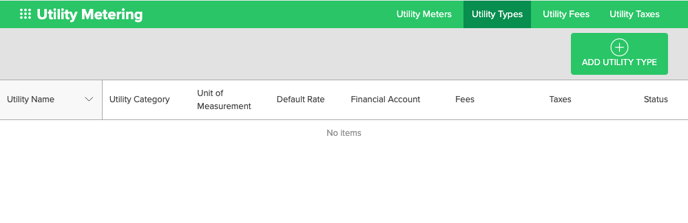
Step 2: Add New Utility Type
- Click on Add Utility Type button
- Complete the form
- Click Add Utility to complete process
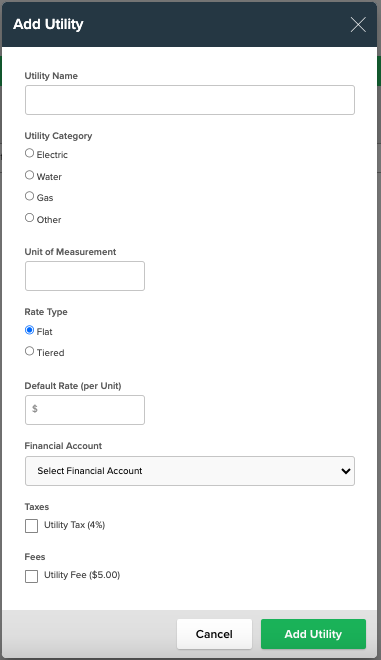
| Utility Name | Assign a guest-facing name to this Utility Type |
| Utility Category | Define if the utility is Electric, Water, Gas, or another type of utility. |
| Unit of Measurement | Specify the unit of measurement, be it kWh, gallons, or any other relevant unit. |
| Rate Type |
Choose between a flat rate or a tiered rate structure to suit your utility billing method. Interested in offering tiered utility rates? Click here to learn more: |
| Default Rate (per unit) | Define the standard rate for the utility type. |
| Financial Account | Set the destination for fees to be posted, facilitating your financial reporting. |
| Taxes |
Manage any applicable taxes for accurate financial tracking. Click here to learn more: |
| Fees |
Customize and add any extra utility fees to meet your specific needs. Learn more here: |
Most Common FAQ:
Q: Can I create custom utility categories?
Yes, Campspot allows users to define custom utility categories to suit their specific needs and requirements by assigning the "Other" category type.
Q: How do I set up tiered utility rates?
To set up tiered utility rates, follow the instructions provided in the How To: Create tiered rates for Utility Metering guide.
Q: Is it possible to add extra utility fees?
Yes, users can customize and add extra utility fees to meet specific operational needs, enhancing flexibility in billing.
.png?width=200&height=150&name=campspotlogo2019%20(1).png)