Inventory: What's on the page?
Learn more about the POS Inventory tab to manage products, track purchases, and complete inventory counts.
Summary:
Campspot's built-in Point of Sale (POS) feature offers comprehensive functionality. This article provides a detailed overview of the Inventory tab. This robust feature allows you to seamlessly manage products, track purchases, work with vendors, and conduct inventory counts, providing a centralized hub for efficient product management.
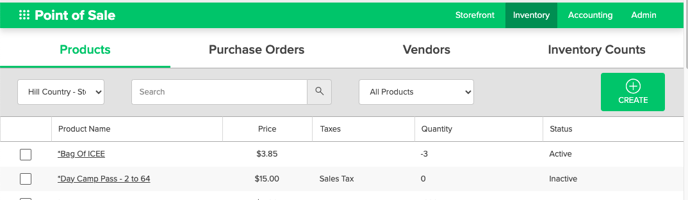
POS Inventory tab
Campspot's Point of Sale (POS) feature stands out with its versatile functionality, and the Inventory tab is the center of comprehensive product management. Dive into the details of this tab below.
Products
The Products tab serves as the command center for creating and editing products. This is where you initiate inventory adjustments and location transfers. Manage your product offering efficiently from this central hub.
Purchase Orders
Purchase orders manage the purchasing and receiving of new products in the point of sale. A purchase order is required to record the cost of good sold and financial value of on-hand inventory when adding product to the point of sale.
Vendors
Vendor management becomes seamless with the Vendors section on the Inventory tab. Add and organize vendor names, ensuring a smooth workflow when creating purchase orders.
Inventory Counts
Keep your inventory in check by utilizing the Inventory Counts feature. Record the physical inventory of a location and make bulk adjustments based on the finalized count, ensuring accuracy and efficiency in inventory management.
.png?width=200&height=150&name=campspotlogo2019%20(1).png)