Feature Overview: Inventory Counts
Explore the Inventory Counts POS feature empowering users to manage their retail inventory.
Summary:
Discover the potential of Campspot's Inventory Counts feature, a robust tool for recording physical inventory and making bulk adjustments based on finalized counts. Streamline your inventory management with ease and precision.
Uses:
- Comprehensive Inventory Tracking: Leverage Inventory Counts to conduct detailed counts, comparing expected and actual quantities, providing insights into inventory accuracy.
- Efficient Manual Counting: Utilize the ability to print count templates by Product Category, optimizing the process of manually counting products during inventory assessments.
- Flexible Editing: Seamlessly navigate and edit existing inventory counts, offering flexibility and precision in ongoing inventory management.
Inventory Counts page
Found by navigating to Point of Sale, clicking on the Inventory tab, then selecting Inventory Counts, this page enables you to:
- Complete Inventory Counts
- Manage Existing Inventory Counts
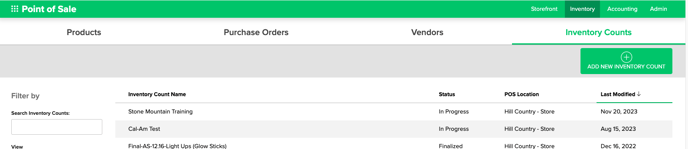
Inventory Count List
The Inventory Count list displays both Current and Archived Inventory Counts, offering comprehensive inventory control. Filter options include:
- View: Select whether you want to look at Current or Archived Inventory Counts
- POS Location: Focus on Inventory Counts from a specific location
- Inventory Count Status: Select to look at In Progress and/or Finalized Inventory Counts
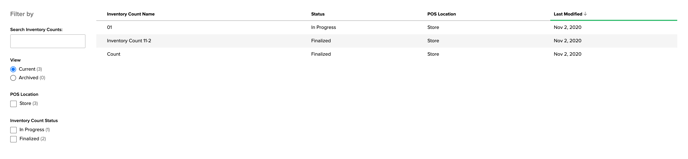 |
Create New Inventory Count
Initiate comprehensive inventory counts effortlessly. Assign a unique name, focus efforts by POS location, and use the expected versus actual count to quickly highlight discrepancies. Print count templates by Product Category for efficient manual counting.
Want to learn more? Check out this article to learn more:
Edit Existing Inventory Counts
Effortlessly navigate existing inventory counts, offering flexibility and precision in ongoing inventory management. Edit Current Orders efficiently to accommodate changes or updates as needed.
Most Common FAQ:
Q: How can I initiate a new inventory count?
Visit the How to: Add a New POS Inventory Count article for step-by-step instructions on initiating a comprehensive inventory count.
Q: Can I focus on specific inventory counts from a particular location?
Yes, you can filter Inventory Counts by POS location, allowing you to concentrate on counts from a specific location.
Q: What is the advantage of using count templates by Product Category?
Count templates by Product Category streamline manual counting, making the process more efficient and organized.
Q: Is it possible to edit existing inventory counts for ongoing adjustments?
Absolutely. Edit existing inventory counts with flexibility to accommodate changes or updates as needed. The only inventory counts not adjustable are those that have been archived.
Q: How does the expected versus actual count feature help in inventory management?
The expected versus actual count feature quickly highlights discrepancies, providing valuable insights into inventory accuracy.
.png?width=200&height=150&name=campspotlogo2019%20(1).png)