Feature Overview: POS Purchase Orders
Explore Campspot's POS Purchase Orders feature making purchasing and receiving inventory products manageable and efficient.
Summary:
This feature overview provides a comprehensive understanding of the Purchase Orders functionality within the point of sale. From creation to status management, editing, product addition, and handling negative inventory, streamline your inventory processes with these detailed insights.
Uses:
- Efficient Inventory Management: Utilize Purchase Orders to streamline the process of adding and receiving new products, ensuring accuracy in cost of goods sold and inventory valuation.
- Status-Based Inventory Tracking: Leverage the different purchase order statuses (Open, Ordered, Received, Finished) for a comprehensive view of the purchasing lifecycle, optimizing inventory tracking.
- Quick Editing and Filtering: Edit existing purchase orders seamlessly and use the filtering options to quickly locate and manage orders based on location, vendor, or status.
- Negative Inventory Resolution: Address negative inventory situations promptly by choosing to replenish or ignore, managing the impact on the cost of goods sold for the affected items.
Purchase Orders page
Found by navigating to Point of Sale, clicking on the Inventory tab, then selecting Purchase Orders, this page enables you to:
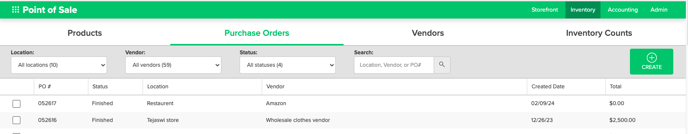
Advantages of Campspot Purchase Orders:
-
Internal Order Organization: Streamline your internal ordering process, organizing and managing orders efficiently within the Purchase Orders page.
-
Strategic Order Planning: Plan your orders effectively by utilizing features that allow you to record and manage what needs to be ordered and when, enhancing your overall order management strategy.
-
Accurate Inventory Recording: Record received inventory with ease, ensuring accurate updates to your inventory levels. The system automatically manages these updates, keeping your inventory current and up-to-date.
Connecting with Vendors:
While the Purchase Orders you create in Campspot are not directly linked to your vendors, this tool serves as a comprehensive internal solution. Print and share the purchase orders with vendor representatives, facilitating efficient order placement without the need for direct system integration.
Create New Purchase Order
Initiate the creation of comprehensive purchase orders effortlessly. Define crucial details such as vendors, product locations, order dates, and order statuses directly from this user-friendly interface.
Want to learn more? Check out this article to learn more:
Edit Existing Purchase Order
Seamlessly navigate through existing purchase orders, offering flexibility and precision in your ongoing order management. Edit orders efficiently to accommodate changes or updates as needed.
Negative Inventory
Negative inventory totals in point of sale are possible. When receiving new inventory for an item with negative quantity, the option to replenish negative inventory or ignore is displayed. Choosing to replenish the negative Inventory will update the cost of goods sold for the negative quantity of that item that is being replenished.
Most Common FAQ:
Q: Can I edit a purchase order after it has been marked as Finished?
No, the Finished status is irreversible. Ensure all details are accurate before marking a purchase order as Finished.
Q: How can I quickly locate a specific purchase order?
Utilize the filtering options on the Purchase Orders page, allowing you to filter by location, vendor, or status, or search by location, vendor, or purchase order number.
Q: Is it possible to add multiple products to a purchase order at once?
Yes, use the + Add Products button to efficiently add multiple products to a purchase order. The modal allows easy searching and filtering.
Q: What happens if I receive more quantity than initially ordered?
The receive status allows you to record the quantity received, ensuring any adjustments in quantity or cost can be made at this stage before marking the order as "Finished."
Q: Can I create a purchase order without adding specific products?
Yes, you can create an open purchase order without adding products initially. Products can be added or edited later as needed.
Q: How does the system handle negative inventory situations?
Purchase Orders provide options to replenish or ignore negative inventory situations when receiving new inventory, impacting the cost of goods sold accordingly.
Q: What permissions are required to edit or create purchase orders?
Users need appropriate View and Edit permissions in the Point of Sale section in User Management to edit or create purchase orders.
.png?width=200&height=150&name=campspotlogo2019%20(1).png)