The Resort Closed rule function is designed to block or prevent bookings during resort closures.
Summary:
Campspot's Resort Closed feature provides a seamless way to manage off-season availability, ensuring your park's reservation availability stays closed during specific dates. Easily set up and control closures, whether for seasonal breaks or special events, giving you greater flexibility and control over your park's booking operations.
Uses:
- Off-Season Management: Easily define closed periods during off-season times, preventing bookings and ensuring proper park management.
- Special Events or Emergencies: Quickly disable new bookings during special events or emergencies, providing flexibility in managing reservations.
Instructions:
Step 1: Find the Rule on the Functions page
- Navigate to the Rules page
- Click on the Functions tab
- Select the Resort Closed Rule
Step 2: Complete New Variation Form
- On the rule page, click New Variation.
- Complete the form.
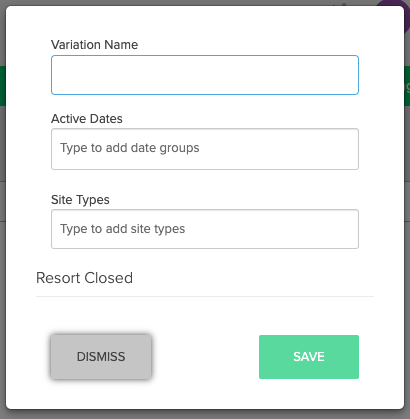
| Variation Name | The variation name is used to identify the rule in the rules list after saving. This field is not customer facing. |
| Active Dates | Assigning a Date Group to Active Dates allows you define when a rule should apply. |
| Site Types | A site type must be selected. Click in the site type field and select an active type from the list to add to the rule. |
Most Common FAQ:
Q: I do have a seasonal park, but still have extended stay seasonal and/or monthly guests. How can I prevent daily bookings when closed while still enabling long-term functionality (billing, meter reading, etc.)?
If your extended stay sites are defined in a Site Type, that Site Type can be omitted from this setup.
To further control the bookings for the extended stay sites, the recommendation would be to also use the Cannot be reserved online feature just for your extended stay Site Types using a Date Group of "2023 Off Season" to disable that date range from accepting online bookings.
Q: Can this feature be used to quickly disable new bookings during a special event or emergency?
This feature will prevent all new bookings (on the Consumer Site and Admin Site). You may consider using the Cannot be reserved online feature to halt new online bookings so you can focus on managing the Admin Site internally.
.png?height=120&name=campspotlogo2019%20(1).png)