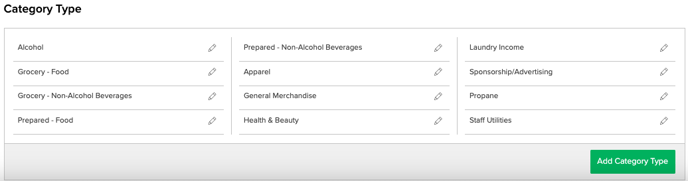POS Admin Settings: What's on the Page?
Explore features and functionality available to further optimize and customize your park's POS.
Summary:
The POS Admin Settings page in the Point of Sale (POS) setup empowers users to customize key aspects of their system. This includes defining a clear Return & Refund Policy that will be displayed at the bottom of order receipts. Additionally, users can enhance their POS experience by categorizing locations and products based on types such as Retail, Entertainment, F&B, Recreation, Grocery, Apparel, Alcohol, etc. This functionality ensures a tailored and efficient POS setup for various business needs.
POS Admin Settings Page
Explore the following features to optimize your POS setup:
Return & Refund Policy:
- Define your unique Return & Refund Policy for POS transactions.
- This information will be prominently displayed at the bottom of the order receipt, ensuring clarity for your customers.
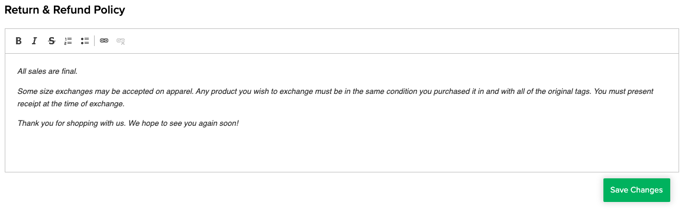
Location Type:
- Customize your POS locations by specifying the type of each location.
- Identify your locations as Retail, Entertainment, F&B, Recreation, and more for streamlined organization.
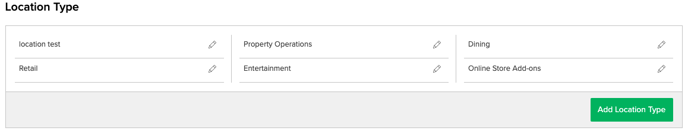
Want to learn more? Click on the article below:
Category Type:
- Enhance your product organization by categorizing items based on their type.
- Specify Category Types such as Grocery, Apparel, Alcohol, and more for a well-organized POS system.
Want to learn more? Click on the article below:
Please Note:
Once added, items in Location Type or Category Type cannot be deleted. They are permanent but can be modified or replaced as needed. This ensures system stability while allowing for flexible adjustments.
.png?width=200&height=150&name=campspotlogo2019%20(1).png)