Empower your campground's marketing with Campspot and Mailchimp—seamlessly integrating reservation data for targeted, impactful email campaigns.
Summary:
Campspot's Mailchimp integration automates data sync, enabling campground owners to seamlessly incorporate reservation details into targeted email campaigns. Eliminate manual importing and harness Mailchimp's powerful email marketing capabilities.

Uses:
- Reach customers and drive sales
- Connect with and support customers
- Convert leads into contacts
- Manage and embed designs in email campaigns
New to Mailchimp? Check out these articles as well:
What is Mailchimp?
Integration Instructions:
Step 1: Create an account with Mailchimp
To get started with this integration you must first make sure you have an account with Mailchimp. If you do not currently have an account and would like to create one, you can do so by visiting Mailchimp's website. This page takes you directly to their available packages and pricing.
Step 2: Complete this Campspot form
After confirming you have a Mailchimp account, Campspot is here to help you successfully set up your integration. To learn more about this integration and the steps required to get started complete this form..
After receiving the sign up form the Campspot team will activate the integration and you will be able to see the new Mailchimp functionality in the admin site. This integration should be activated within a week of submitting the sign up form in most cases.
Step 3: Verify User Permission in your Campspot Admin Site
Before initiating the integration setup, ensure the user(s) completing setup in Campspot has the necessary permissions to view and edit integrations. Follow these steps in Campspot:
- Navigate to User Management.
- Click on Roles in the top right corner.
- Find and click on the User Role assigned to the User requiring access to Integrations.
- Click on Customize permissions under Campground Setup.
- Verify the View and Edit Integrations permission is checked.
- Click Save Changes if changes were made.
Step 4: Set Up the Integration in Mailchimp
As part of your set up within Mailchimp, you will need to complete the following (these are required for Step 5):
- Generate an API Key
- Create an Audience and then Find Your Audience ID (see note below)
- Find Your API Region ID
- Login to your Mailchimp account and look at the URL in your browser. You'll see something like https://us19.admin.mailchimp.com/; the 'us19' part before the word 'admin' is the API Region ID. Please Note: your specific value may be different.
Please Note: Before the integration can begin importing your contacts from Campspot you must create an audience specifically for Campspot contacts. The links in 2. above walk you through how to Create an Audience and the second link will explain how to locate your Audience ID after creating it.
Step 5: Set Up the Integration in your Admin Site
Follow the steps below to adjust the necessary settings in your Admin Site:
- Using the primary navigation, navigate to Campground Setup
- Click on Integrations
- Find the Mailchimp integration
-
Click the green Connect button.
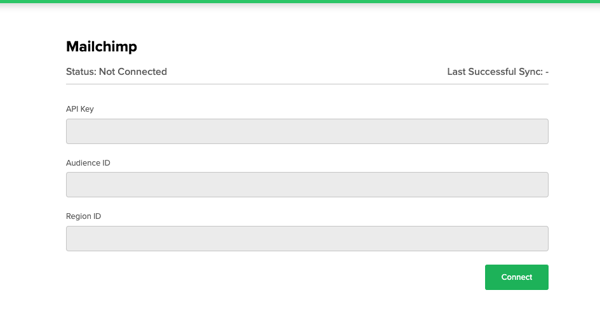
-
Enter the required three values that you obtained in Step 4:
-
API Key
-
Audience ID
-
Region ID
-
-
Click the Save button.
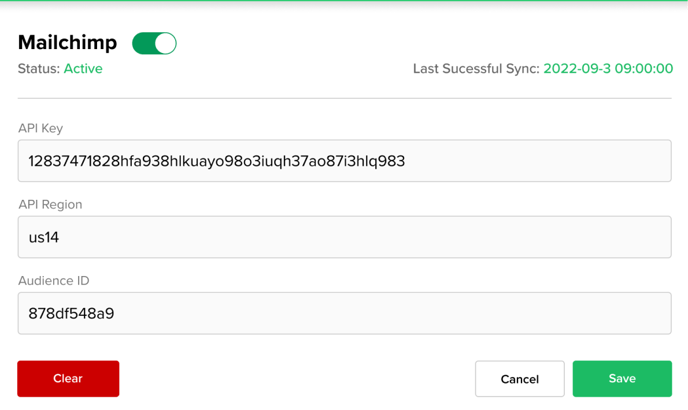
Step 6: Verify the integration
If correct numbers have been entered the status at the top will toggle to on. After saving you will see the status of the integration change to Active.
Data will sync between Campspot and Mailchimp within 24 hours or less (depending on time of day you input the info).
Please note: If you do not see the Integration page in Campground Setup and you have already completed all of the previous set up steps, please contact us at support@campspot.com.
Most Commonly Asked FAQ:
Q: Are there any costs to use this integration?
Campspot fees:
Campspot charges a $10 per month per park fee to access select integrations. If you are already taking advantage of another integration for your park, there will be no added setup costs.
Mailchimp fees:
Any fees associated to the cost of Mailchimp are based on your account type. While the integration supports free Mailchimp accounts, ensure your plan accommodates your Campspot contact count.
To learn more about the different plan options and costs with Mailchimp visit their website here.
Q: How often is my information from Campspot synched in Mailchimp?
All customer information is synched in Mailchimp every 24 hours.
Q: What customer and reservation information is sent to Mailchimp?
The following customer information is sent from Campspot to Mailchimp through the integration
- Email address, phone number, first name, last name, address, city, state, post code country
- Membership ID, traveling with pets, total amount spent at park, total number of orders/transactions made at park, latest booked RV type, latest booked RV length, latest booked number of slideouts
- Data for the nearest future reservation: check-in date, check-out date, reservation campsite type, origination date, promo code, site locked status
- Data for the current reservation: check-in date, check-out date, reservation campsite type, origination date, promo code, site locked status
- Data for the nearest previous reservation: check-in date, check-out date, reservation campsite type, origination date, promo code, site locked status
Q: How do I create specific audiences to send emails to in Mailchimp?
Please refer to Mailchimp's help center page for questions about specifics of how to best use their software.
Q: How do I send an email in Mailchimp?
To view a step-by-step guide on sending an email in Mailchimp using the data sent from Campspot through the integration [READ HERE].
Q: I have questions about my Mailchimp account; who can help answer these?
Any Mailchimp questions not related to the your Campspot data or the integration specifically should be directed to the Mailchimp team. If you need help as your are getting started with a new account, Mailchimp also has a team of Onboarding Specialists available to help new users get onboarding and set up quickly and efficiently.
Q: Can I send mass emails directly from Campspot now?
No, mass emails cannot be sent from within Campspot. This integration transfers your customers' information to Mailchimp and you can use that information to send emails from there.
Q: What kind of emails should I send to my guests from Mailchimp?
Mailchimp has numerous email templates and examples available on their website here to help businesses create effective email marketing campaigns. In addition to the resources available there, we also recommend considering sending the following types of emails to past present or future guests:
- Reminders about campground policies or events happening during guests' stay
- Information about add-ons guests can purchase from your camp store in advance of their trip
- Tips on things guests can do nearby to your campground
- Upcoming special offers and promotions
- Resources for while guests are on site - camp store hours, instructions for how to use the laundry or shower facilities etc.
.png?height=120&name=campspotlogo2019%20(1).png)