Integrations Configure Allotments: What's on the Page?
Explore the Integrations page and learn how to manage your OTA inventory.
Summary:
The Configure Allotments page empowers users with the ability to manage site inventory for OTA bookings through Campspot's integrated OTA partners. On this page, you can define default inventory levels, implement overrides for specific date periods, and modify existing overrides. This centralized hub provides a comprehensive view of Site Types, date ranges, daily allotments, and recent modifications, streamlining OTA inventory management.
Configure Allotments
If integrated with any of Campspot's OTA partners, you can efficiently manage site allotments for OTA bookings through this page. To find this page:
- Navigate to Campground Setup
- Click on the Integrations tab
- Locate and click on Configure Allotments button
- Note: Your park’s icons may be different depending on the OTA integrations currently active.
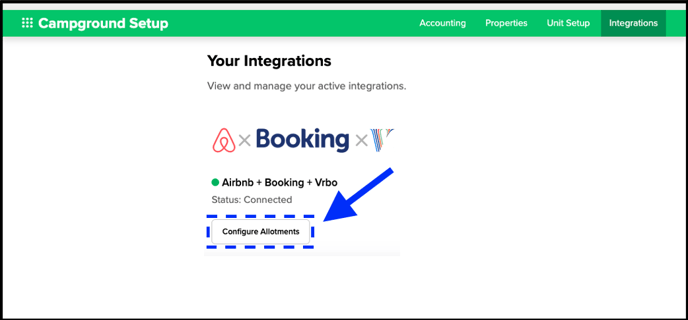
- Note: Your park’s icons may be different depending on the OTA integrations currently active.
4. You will be redirected to the configuration page (example below).
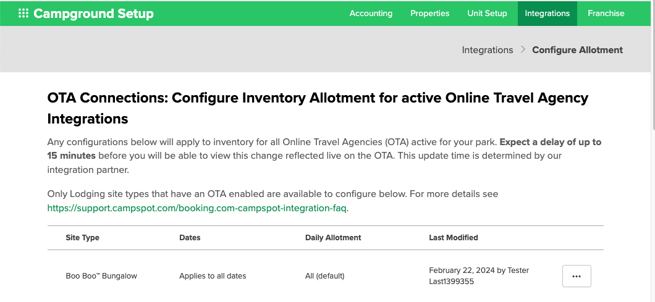
Exploring the page
On this page you will find:
- Site Types: Displays Site Types integrated with OTA partners.
- Dates: Indicates the date range for when the allotted inventory will be sent
- Daily Allotment: Defines the number of site allotment that will be sent.
- Late Modified: Records the date and user of the last modification to allotment settings.
Actions Available on Page
Utilize the following actions on this page:
- Customize Default Inventory Levels: Tailor default levels allotted to OTA partners.
- Implement Overrides: Customize allotments for specific date periods.
- Modify Overrides: Adjust existing overrides to align with changing needs.
Additional Resources:
Explore advanced OTA inventory management with these helpful resources:
.png?width=200&height=150&name=campspotlogo2019%20(1).png)