How To: Add a New Meter Reading
Learn how to create new Utility Meter Readings and add them to your guests' invoices.
Summary:
This article guides users through the process of adding a new utility meter reading and assigning it to an invoice within the Site Meters feature. It ensures accurate recording of readings and facilitates streamlined billing processes.
New to Utility Meter reading in Campspot? Make sure you check out these resources:
Prior to Adding a Reading
Before proceeding to create a new reading, ensure the following::
- Verify that Utility Metering is set up in your Admin Site.
- Refer to the directions found here: How To: Set up Utility Metering
- Complete an Initial Meter Reading: Before guests check in to a metered site, it's advisable to confirm the existing or last reading to establish a clean "start" reading for invoicing.
- If you find you need to update the starting reading in Campspot, follow the directions found here: How To: Set up Utility Metering
Step 1: Find the Site for the Meter Reading
- Navigate to Utility Metering
- Select the desired site from the list of Active meters.
(the screen recordings below do not include sound)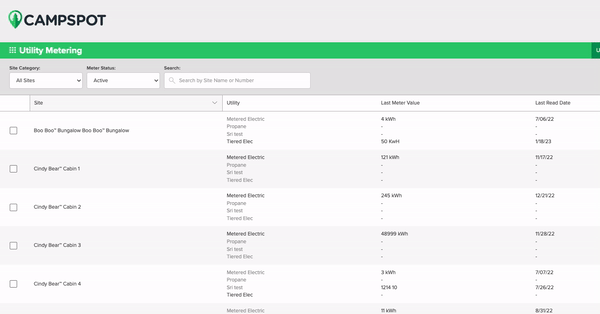
Step 2: Initiate New Reading
- Click the 'New Reading' button.
- Ensure you've chosen the correct utility or meter type if there are multiple options (e.g., water and electricity meters).
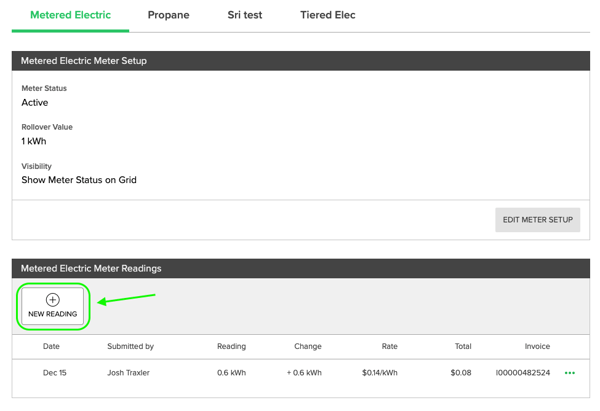
Step 3: Complete the New Reading Form
- Fill out all required reading information ensuring its accuracy.
- Decide whether to directly add the reading to an invoice.
- Select the correct invoice if applicable, with the system automatically suggesting one based on the reading date.
- Optionally, send a new charge email to the guest upon entering the reading, containing a payment call to action.
- If preferred, defer adding the reading to an invoice or sending the new charge email immediately for later completion.
Note: The automatically selected invoice is the invoice that Campspot believes the reading should be added to based on the reading date. Change the invoice if necessary.
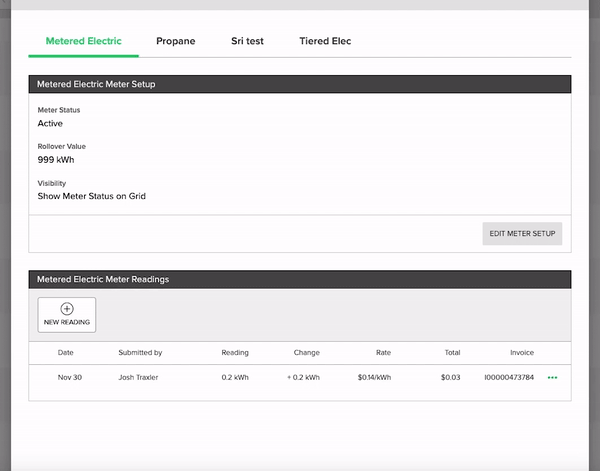
Note: The example above is for a long term reservation that is using recurring billing in order to bill their guest monthly.
Best Practice:
We recommend completing a meter reading prior to each guest's check in on a site.
Check out this article to learn how to complete an initial meter reading prior to a guest's check in. This will ensure an accurate baseline for future readings and charges on that booking.
.png?width=200&height=150&name=campspotlogo2019%20(1).png)