Booking Layout FAQs
Learn more about your parks Booking Layout Map view.
Summary:
Discover the multifaceted uses of the park booking layout feature in Campspot, designed to enhance guest experience and streamline park management. Learn about its applications, limitations, and customization options to optimize your park's booking process.
Uses:
- Enhance Guest Experience: Provide guests with a visual representation of your park's layout for easier booking and informed decision-making.
- Facilitate Booking Process: Assist park staff in guiding guests through the booking process by utilizing the park booking layout feature.
- Analyze Site Performance: Utilize heat maps to gain insights into site performance metrics and optimize park operations.
- Ensure Clarity and Consistency: Adhere to Campspot's design policies to maintain consistency and clarity in map presentation, enhancing user experience.
- Customization: Tailor the booking map to include essential amenities and features while excluding minor details, ensuring clarity and relevance.
Learn more! Check out these resources:
What is my park booking layout used for?
Purpose: Enhance guest experience by providing a visual representation of your park's layout for easier booking.
Usage:
- Displayed on your online booking page for guests to view available sites and nearby amenities.
- Utilized on your administrative booking page for staff to assist guests during the booking process.
- Accessible within the Heat Maps section of Reporting to analyze site performance metrics visually.
How detailed will my map be?
Detailing: Focuses on essential amenities, major geographic features, and entertainment options.
Inclusions:
- Amenities like bathrooms, showers, and parking.
- Major geographic features such as lakes, rivers, or beaches.
- Entertainment features and sports fields.
Exclusions: Minor features like specific site numbers, amenities sizes, minor geographic features (e.g., bushes, trees), fencing, or storage buildings.
*While site numbers will not be shown on the designed map, they will populate for both guests and campground employees via an interactive overlay. (see photo)
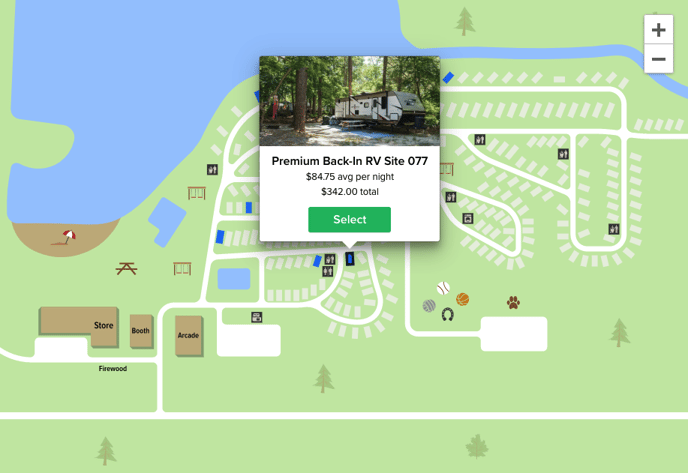
Am I able to use my own customized map in Campspot?
- Customization: Custom maps cannot be directly implemented due to coding requirements for interactivity and consistency.
- Campspot Design Policies: All layouts adhere to Campspot's design standards for consistency and functionality. View more details here: Campspot booking layout design policies.
Can I ask for an icon/feature that is unique to my park?
Due to overall consistency and clarity for consumers, we do not create custom icons*. However, we can add text labels to your map to indicate important features or locations that we may not have an icon for.
*We do regularly evaluate our amenity icons and seek to continually update and improve. As we receive consistent requests, we will evaluate and create new icons as needed.
Do you provide a key or legend so guests know what icons represent?
We do not provide a key or legend, as the icons provided are designed to be clearly understood at a glance. Additionally, avoiding keys keeps the final map clean and easy for guests to review, without additional information to distract them from moving forward with a booking.
Is this map available for print to be used as a physical campground map for guests?
The map we provide in Campspot is only for booking purposes, it is not available to be printed.
.png?width=200&height=150&name=campspotlogo2019%20(1).png)