Utility Metering Page: Utility Meters
Learn more about the Utility Meters tab.
Summary:
This tab in Campspot facilitates efficient management of utility meters for park sites. Users can define metered sites, set rollover values, record readings, and apply charges to invoices. Filtering options simplify site selection, and troubleshooting resources are available for meter activation issues.
Utility Meters
Do you have sites in your park that have a utility meter? How do you set those up to start recording meter readings, managing readings, and applying charges to invoices?
Use the features on this page to:
- Define which sites have a utility meter potentially qualifying for charges to be applied to reservation invoices.
- Set Rollover values for a site's meter.
- Record Meter readings for activated metered sites.
- Apply and edit meter charges to invoices.
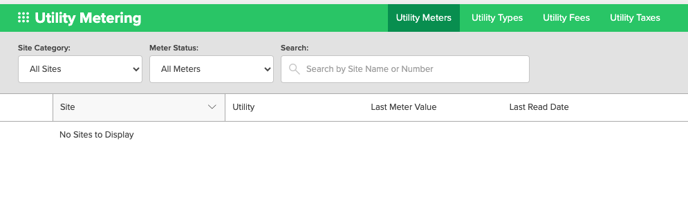
Above the Site list, you will see 3 options:
- Site Category - easily search Utility Metered Sites by Site Category
- Meter Status - filter by Active and/or Inactive Meter Sites (more below)
- Search - Search by Site Name or Number
Utility Meters by Status
If a site has a utility meter, the meter must be activated in order to start recording readings and apply charges to reservation invoices. The Meter Status is your indication for which sites are set up to apply meter readings by selecting:
- Active - All sites that are currently set up to apply meter readings
- Inactive - All sites that can be Activated in order to apply meter readings
- All Meters - Will show all sites Active and Inactive
Not sure how to activate a metered site? Check out this article:
.png?width=200&height=150&name=campspotlogo2019%20(1).png)