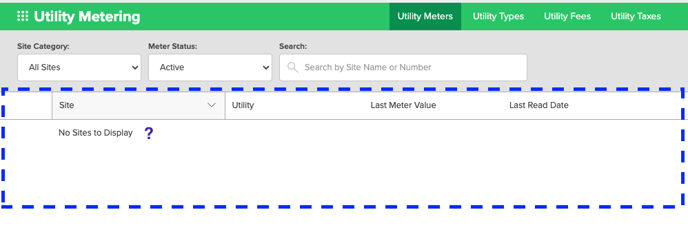- Knowledge Base
- Utility Metering
- Setup & Activation
-
Getting Started
-
Troubleshooting
-
Request Forms
-
Booking / Front Desk
-
Point of Sale / Storefront
-
Campspot Analytics
-
Reporting
-
Housekeeping
-
Consumer Site Admin
-
Rules
-
Campground Setup Page
-
Utility Metering
-
User Management
-
Extended Stay / Long-term Management
-
Videos & Webinars
-
Integrations
-
Release Notes & Marketing Communications
-
Contact Us
-
Enterprise Application
-
New Park Onboarding Resources
Activating Utility Meters: Setup Guide
Learn how to activate a utility meter.
Summary:
This guide provides step-by-step instructions for activating utility meters. By following these steps, users can ensure that meters are properly activated and visible for tracking utility usage in Campspot.
Utility Meters: Why can I not see a Utility Meter from the Utility Meter List?
If a Utility Meter is being used for the first time, it must be activated, otherwise it will not show up on the list of Active meters.
Step-by-step Instructions:
Step 1: Go to Utility Meters page
- Navigate to Utility Metering
- Click on Utility Meters tab
Step 2: View Inactive Meters
On this page, you will see Active Meters by default. We need to find the Inactive ones by:
- Click on the Meter Status drop-down.
- Select Inactive Meters.
Step 3: Activate a Utility Meter
- Locate and click on the Meter requiring activation.
- Click on Edit Meter Setup.
- Click Active
- Enter Rollover Value
- The maximum number a utility meter can reach before rolling over to 0. For example, if you have a meter that has up to 5 digits, the Rollover Value would be 99999.
- Decide whether to display the Meter Status on the grid
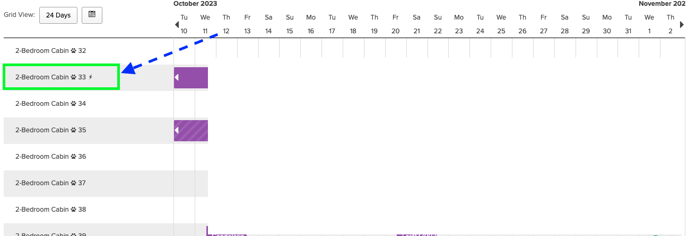
- Click Save
One Last Step!
Once a Utility Meter is activated, it's essential to perform an initial meter reading before a new guest checks into that site, especially if you intend to charge the guest for that utility. For guidance on completing the initial meter reading, refer to this article:
.png?height=120&name=campspotlogo2019%20(1).png)