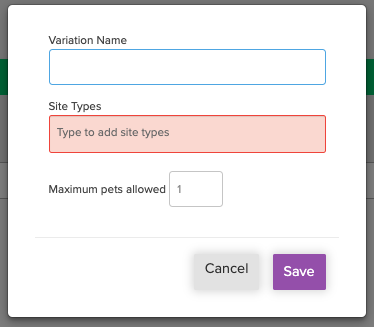Learn how to manage occupancy for pets permitted to be on a reservation.
Summary:
Campspot's Pets Rule empowers you to establish a pet-friendly atmosphere by defining the maximum number of pets permitted on each site type. This rule ensures a seamless booking process for guests traveling with furry companions, fostering a welcoming environment for pet lovers while maintaining order based on your preferences.
Uses:
- Custom Pet Limits: Tailor the maximum number of allowed pets based on site types, accommodating various accommodation options like RV sites, lodgings, and tents.
- Pet-Friendly Reservations: Enable hassle-free bookings for guests with pets by activating the Pets Rule for designated site types.
- Site Customization: Enhance the flexibility of your park's offerings by setting distinct pet limits for different site types, providing a personalized experience for pet-owning visitors.
- Reservation Validation: Ensure compliance with pet policies by implementing the Pets Rule, enhancing the overall guest experience and maintaining a pet-friendly reputation.
New to setting up Pets in your park? Check out these articles:
Please Note: An active rule is required in order to make a reservation on a pet friendly site.
Setup Instructions:
Step 1: Find the Rule on the Occupancy page
- Navigate to the Rules page
- Click on the Occupancy tab
- Select the Pets Rule
Step 2: Complete New Variation Form
- On the rule page, click New Variation.
- Complete the form.
| Variation Name | The variation name is used to identify the rule in the pets rule list after saving. This field is not customer facing. |
| Site Types | The site type field specifies to which site type this rule applies. Click in the site type field and select an active type from the list to add to the rule. |
| Maximum Pets Allowed | This value specified the maximum number of pets allowed per reservation for the specified site type. |
Most Common FAQ:
Q: What does the Pets Rule determine?
The Pets Rule specifies the maximum number of pets allowed on a designated site type.
Q: Is the Pets Rule required for all site types?
Yes, an active Pets Rule is necessary for each pet-friendly site type to facilitate reservations.
Q: Can different site types have distinct pet limits?
Yes, the system allows customization, enabling varied maximum pet limits for each site type using the Pets Rule.
Q: How can I edit pet-friendly designations for site types?
Refer to the "Update a Site Type to be Pet Friendly" article for guidance on modifying pet-friendly designations.
Q: What happens if I don't activate a Pets Rule for a pet-friendly site type?
An active Pets Rule is essential for reservations on pet-friendly sites. Without it, the system will not allow bookings involving pets.
.png?height=120&name=campspotlogo2019%20(1).png)