Pet Fees: Setup
Learn how to effortlessly boost ancillary revenues by automatically applying pet fees to reservations with Campspot's Pet Fee rules.
Summary:
Campspot's Pet Fee rules streamline the process of adding fees based on the number of pets on a reservation, providing an easy and efficient way to generate additional revenue.
Uses:
- Automatically apply pet fees based on booking parameters, such as the number of pets and the duration of the reservation.
- Customize pet fees for different site types, allowing flexibility in pricing strategies.
- Define specific active dates for the rule to apply, ensuring precise control over when pet fees are enforced.
New to setting up Pets in your park? Check out these articles:
Setup Instructions:
Step 1: Find the Rule on the Pricing page
- Navigate to the Rules page
- Click on the Pricing tab
- Select the Pet Fees Rule
Step 2: Complete New Variation Form
- On the rule page, click New Variation.
- Complete the form.
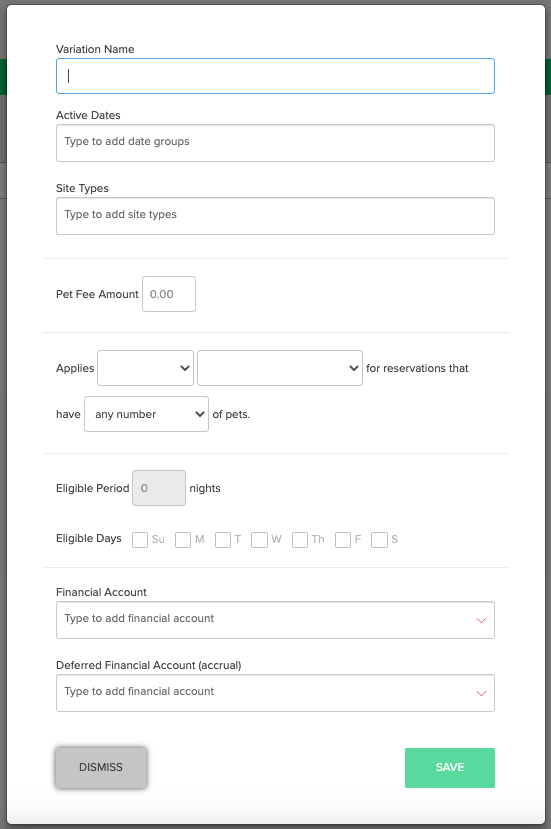
|
Variation Name |
Choose a descriptive name for easy identification. |
| Active Dates | Assigning a Date Group to Active Dates allows you define when a rule should apply. |
| Site Types | Define which site types the rule applies to. |
| Pet Fee Amount | This value specifies the dollar amount to be applied per the configured duration. |
| Applies _ for reservations... |
The applies to options are defined as follows:
and the duration options are defined as follows:
|
| Eligible Period/ Days |
If the daily in the eligible period options is selected, the number of eligible days must be entered and the specific days of the week must be selected. If no days of the week are selected the rule will not apply. |
| Financial Account |
Select the financial account from the drop-down menu in which the taxes will be reflected on the Journal Entry reporting. |
Most Common FAQ:
Q: How does the Pet Fee rule determine the amount to charge for pet fees?
The Pet Fee rule allows you to set a dollar amount per pet, with options to apply the fee for each pet or once per reservation.
Q: Can I customize pet fees for different site types?
Yes, you can define which site types the Pet Fee rule applies to, providing flexibility in pricing based on site type.
Q: Is it possible to apply pet fees only during specific days of the week?
Yes, by selecting the "daily in the eligible period" option, you can specify the days of the week for the rule to apply.
Q: How are pet fees reflected in financial reporting?
Pet fees are reflected in the selected financial account, allowing easy tracking and reporting through Campspot's Journal Entry reporting.
.png?width=200&height=150&name=campspotlogo2019%20(1).png)