How to assign utility charge to correct Recurring /Split Invoices?
Learn how to make sure you are attaching a utility charge to the correct recurring billing invoice.
Summary:
Learn how to assign utility charges to the correct recurring or split invoices in Campspot for parks utilizing recurring billing for extended stay reservations. This article provides step-by-step guidance to ensure that utility charges are accurately posted to the appropriate invoice.
Assigning Utility Charges to Correct Recurring/Split Invoices:
When adding a new meter reading to an invoice, particularly for extended stay reservations using recurring billing, you may encounter multiple invoices to choose from. Follow these steps to assign utility charges to the correct invoice:
-
Generate Invoice Options: When adding a new meter reading, Campspot generates up to three invoice options based on the date of the reading.
-
Select the Appropriate Invoice: Determine the billing period for the utility charges and select the corresponding invoice option. For example, if you intend to post utility charges from August with payment due on the September invoice, select the appropriate invoice option that aligns with this billing period.
-
Complete the Process: Once you've selected the correct invoice, proceed to add the utility charge to the invoice. Ensure that all details are accurately entered before finalizing the process.
For example, below is a screenshot taken after applying a Meter Reading.
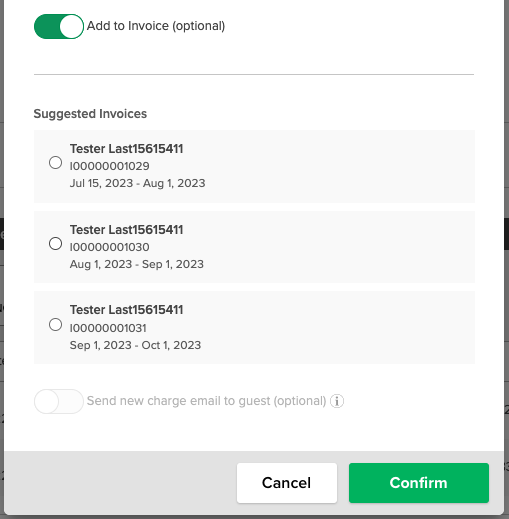
In this specific example, suppose your intention is to post utility charges from the month of August, with payment due on the September invoice. To align with this billing period, you would select the third invoice option provided above.
By selecting the appropriate invoice option that corresponds to the billing period, you ensure that your utility charges are accurately assigned to the correct recurring or split invoices.
This streamlined process simplifies billing for extended stays, ensuring that utility charges align seamlessly with the billing period for enhanced efficiency and accuracy.
.png?width=200&height=150&name=campspotlogo2019%20(1).png)