Understanding Your Campspot Invoice
Learn about your campground's monthly invoices (payable to Campspot).
Summary:
Campspot's monthly invoices provide a comprehensive overview of the costs associated with using our platform for the previous month. This article serves as a guide, breaking down the invoicing process into clear sections to assist you in understanding, managing, and validating your invoices.
Contents:
- Paying an Invoice
- What's on your invoice:
- FAQ
Introduction:
Each campground that uses Campspot should receive a monthly invoice detailing the cost of using Campspot for the previous month. Monthly invoices are sent via email to the designated billing contact.
If you wish to make any changes to the email address that receives the invoice, please shoot us an email at support@campspot.com for assistance.
Paying an Invoice
Campspot sends invoices monthly in for the prior month's activity. Campgrounds will receive their invoices around the 5th of each month, and the invoice due date is the 10th of that same month.
If your payment method is “Auto-Pay” (recommended), your payment will be automatically processed on the invoice due date. If your payment method is “Manual”, please remit payment or add a payment method via the integrated payment portal as soon as possible after receiving your invoice.
Contact and Invoice Information
The top section of the invoice contains your billing contact information, Campspot’s billing team contact information, and the invoice number. You will also see the invoice date (the last day of the month you are being invoiced for) and the invoice due date, as well as your default payment method in this section.
If you reach out to Campspot with questions about your invoice, please reference the five-digit invoice number so our team can easily locate the correct invoice.
The image below shows an example of the top section of an invoice.

Billable Activity Details
The main section of the invoice contains all of the details of a campground's billable activity for the month.
Note: This section of the invoice was reformatted for clarity in December 2022 and may look different to previous invoices.
Campgrounds are able to see the billing period for their Campspot usage (Period), and the Quantity and Unit Price columns have unit indicators of percentage or dollar amount where applicable.
The image below shows an example of the main section of an invoice.
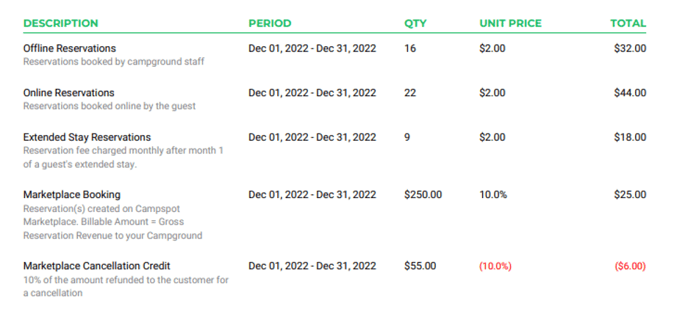
Billable Activity Detail Definitions
Below are definitions of common words and phrases that campgrounds may see on their invoices.
| Offline Reservations | Reservations entered into Campspot by you or your campground staff. |
| Online Reservations | Reservations booked by campers via your Direct Booking link on your campground’s website. When guests go to your website and click your direct booking link/button, they are guided to make a booking through the Campspot system – these are considered Online Reservations. |
| Extended Stay Reservations | This is a per-reservation, per-month fee for long-term reservations. A booking will be eligible for an Extended Stay Reservation fee if the guest is in your park for 28+ days within the month, and the reservation did not start in that same month. |
| Marketplace Booking | Reservations booked via Campspot.com or the Campspot mobile app. Guests can go to Campspot.com or the mobile app and locate your campground by searching a specific area, amenities, or browsing our Camp Guide! |
| Marketplace Cancellation Credit | Campspot will refund the 10% booking fee on any canceled Marketplace bookings, when the guest is refunded. For example, if a guest’s original booking amount was $100, your booking fee would have been $10. If the guest cancels and you refund them $75, you will receive a $7.50 Marketplace Cancellation Credit. |
To view more information on how to validate these 5 invoice line items, check out this article.
Note: If your campground has opted into additional features such as Text Messaging, OTA Integrations, etc, you may see additional invoice line items for usage of those features.
Subtotal, Credits, Tax and Balance Due
The bottom section of an invoice shows the subtotal, any credits applied (example: if credits existed from prior months), sales tax (if applicable), and the balance due.
If you would like to process an early invoice payment despite being on auto-pay, you can click the Pay Online button embedded in the invoice. This button launches a payment portal that allows you to process an early payment using the saved auto-pay method. A different payment method can also be selected for an early payment.
Most Common FAQ:
Q: How does extended stay invoicing work?
Extended Stay invoicing applies each time there is a guest in the park for 28+ days within a calendar month, and when the reservation didn't start (check-in) in that same month. Pricing starts with $2, whether booked online or offline, in the month the reservation is booked.
For example, if a booking is made on September 21st, 2022 for January 1st- July 24th, 2023, the first $2 charge would be included on September's invoice. The next charges on the invoice for this reservation would occur in the months following the first 28 days of the reservation. That means there would be a $2/ month charge in February, March, April, May, and June. There would be no $2 charge for July since the guest is only staying for 24 days that month.
Q: Who should I contact if I have questions about my invoice ?
For questions about your monthly invoice you can reach out to support@campspot.com.
Q: What do I do if I haven't received my invoice by the expected date?
If you haven't received your invoice around the 5th of the month, please check your spam or junk folder. If it's still not there, reach out to support@campspot.com for assistance.
Q: How can I validate the reservation charges information that I see on my invoice?
To check/validate the charges on your invoice you can download the CSV version of the Reservation Item Origination report for the dates that the invoice covers. A pivot table can be created to get totals for the bookings made that month. This report will show the booking source for each reservation and that can be matched with what is shown on your invoice.
Extended Stay Bookings: To validate the charges for reservations greater than 28 nights (considered extended stay), use the Rent Roll (Reporting Service) report to identify those bookings.
Note: All reservations booked in the specified time frame are shown on the invoice. This includes reservations that have since been cancelled.
Q: Why is Sales Tax being applied to my Campspot Invoice?
Each US state and Canadian province has different rules regarding the taxability of cloud-based software like Campspot. If you are seeing a Sales Tax line item on your Campspot invoice, that means that your Campground is located in a jurisdiction where our software is considered a taxable product.
.png?width=200&height=150&name=campspotlogo2019%20(1).png)