Housekeeping Status Dashboard: What's on the Page & Feature Overview
Learn how to navigate the Housekeeping Dashboard and dive into how this tool can elevate your park operations.
Summary:
Navigate the intricacies of Campspot's Housekeeping Status Dashboard, your central hub for organizing daily tasks. Explore its functionalities, from tracking assignments to marking sites as high priority. Troubleshooting tips ensure seamless navigation, while additional resources provide further insights into maintenance task management. Maximize efficiency and guest satisfaction with the Status Dashboard.

Housekeeping Status Dashboard
The Status Dashboard serves as the nerve center of daily activities within Campspot's Housekeeping feature. Here, each member of the housekeeping team efficiently tracks, updates, and communicates housekeeping tasks.
Key Functions:
- View Task List Assignments
- Update Site task completion
- Reassign Tasks to other members of the team
- Mark Site as High Priority
View Task List Assignments
- Upon accessing the Housekeeping Dashboard, users see tasks specific to their assigned sites.
- Filters allow easy customization by site, check-in/out dates, occupancy, assigned housekeeper, site status, and maintenance needs.
❓Troubleshooting:❓
If you are unable to see any sites in the current view:
- Try changing the Filter to view which Sites are visible in that view.
- Review the Task List Setup, Sites Setup, and Housekeepers Setup.
Functionality of the Status Dashboard
The following actions can be completed on this page by clicking on a site to open the Housekeeping Task List (screenshot example below).

Update Site task completion
The list of tasks assigned to each site is recorded under the Tasks section. As tasks are completed your team will simply mark each task as it is completed, or after all are done. Marking tasks offers real-time updates ensure accurate task status tracking.
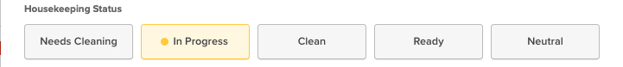

This process will create operation efficiency as your Front Desk will be able to quickly view Sites ready for your guests arrival from the Front Desk Arrivals page (example below).

Reassign Tasks to other members of the team
If a task needs to be reassigned to another team member or another person added, simply click on the "Assigned To" field to make the adjustments. This action will only affect the assignment temporarily and will not permanently modify the Housekeepers Setup.
Maintenance Tasks
Utilizing this feature for maintenance requests by adding maintenance staff (set up in the Housekeepers Setup) can effectively manage maintenance task assignments.
Learn more! Check out the resource(s) below:
Mark Site as High Priority
Using the "High Priority" checkbox in the Housekeeping Task List form will assist in prioritizing housekeeping tasks by creating visibility:
- Adding "High Priority" in red at the top of the Task List.

- Adding "High Priority" in red beside the Site name on the Status Dashboard while also moving that site to the top of the list.

Learn more! Check out the resources below:
- Housekeeping: What's on the page?
- How To: Setup Housekeeping
- Housekeeping Status Dashboard: What's on the page & Feature Overview
Housekeepers Setup
- Housekeeping Housekeepers Setup: What's on the page?
- How To: Delegate Staff Responsibilities in the Housekeeping feature
Sites Setup
Task List Setup
Maintenance Tasks
.png?width=200&height=150&name=campspotlogo2019%20(1).png)