Package/Discount/Promo Code Pricing - Variable Rate Package Types: Rule Setup
Learn how to unlock precision in pricing with Variable Rate Package Types.
Summary:
Utilize the Variable Rate Package Type to enhance your pricing strategy by offering tailored Package Pricing based on various parameters. This versatile rule allows you to offer special rates based on the length of stay, check-in day of the week, booking window, special pricing on specific days, and extended stay seasonal flat rates. Elevate your pricing precision and meet diverse customer preferences with this sophisticated Variable Rate Package Type.
Uses:
- Length of Stay: Attract guests with customized rates based on the duration of their stay, encouraging longer bookings.
- Check-in day of the week: Implement strategic pricing adjustments depending on the day of the week guests choose to check in.
- Booking Window: Encourage early bookings or offer last-minute deals by adjusting rates based on the number of days in advance the reservation is booked.
- Special Pricing on specific days of the week: Tailor rates to specific days, promoting targeted promotions or adjusting prices for peak demand days.
- Extended Stay Seasonal Flat Rate: Create seasonal flat rates for extended stays, providing guests with consistent and attractive pricing for prolonged visits.
Variable Rate Package Type Setup Instructions:
Step 1: Find the Rule on the Pricing page
- Navigate to the Rules page
- Click on the Pricing tab
- Select the Package/Discount/Promo Code Pricing Rule
Step 2: Complete New Variation Form
- On the rule page, click New Variation.
- Select Variable Rate as the Package Type
- Complete the form.
For your convenience, the form is broken into 3 sections below with explanations of each field provided.
Variation Form - Top

|
Rule Name |
Choose a descriptive name for easy identification. |
|
Active Dates |
Assigning a Date Group to Active Dates allows you define when a rule should apply. |
|
Site Types/ Add-on Types |
Define which site types or add-ons the rule applies to. Note: You can only select either Site Types or Add On Types for a single rule. |
|
Expiration Date |
Specify when the rule should expire. |
Variation Form - Middle

| If Stay is… |
First, select from the drop-down menu one of the following options:
Then, select the number of night(s). |
| And Check-in Is On | Select each day of the week that the guest's check-in would qualify for. |
| And Covers | Select which days of the week are required for the package to apply, or if all or it does not matter, select N/A. |
| If Stay is Booked... |
This determines when the package should apply based on the number of days in advance the reservation is booked. |
| Rate Change | Select whether the rate will be an increase (+) or decrease (-) and by a percentage (%) or a dollar amount ($) change from the base rate. Alternatively, choose to create a new rate to override the base rate by typing the new amount in the new rate field. |
| How Package Will Apply Drop-down |
Select one of the following options from the drop-down menu:
|
| Eligible Period | If Flat Surcharge for Eligible Period or Daily Rate for Eligible Period was selected in the previous step, determine the number of nights to create the eligible period. |
| Eligible Days | If Flat Surcharge for Eligible Period or Daily Rate for Eligible Period was selected in the previous step, select the specific days of the week that are eligible for the rate change or new rate. |
Variation Form - Bottom
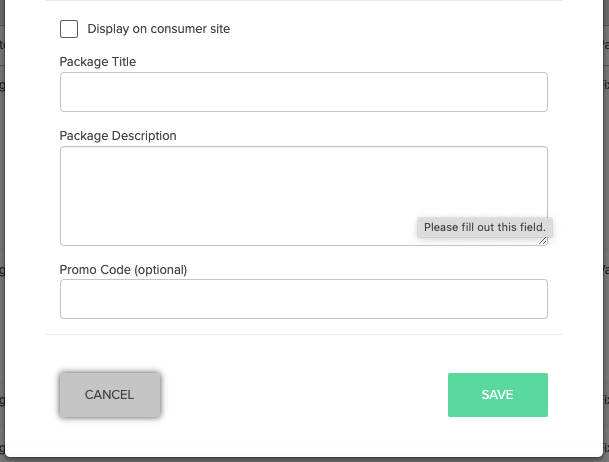
| Display Package | Choose this option to display the content written in the Package Title and Package Description fields on the consumer site. |
| Package Title | The headline of the package displayed on the consumer site. This field is required, even if the package will not be displayed. |
| Package Description |
Provide a description of the package for display on the consumer site. This field is required, even if the package will not be shown. Consider defining:
|
| Promo Code (optional) | Packages automatically apply unless a promo code is created. The promo code can be applied in the admin or on the consumer site during checkout to trigger the package rate if all criteria are met. |
New to Package Pricing? Check out these resources as well:
Most Common FAQ:
Q: What is the purpose of Variable Rate Package Types?
Variable Rate Package Types enhance your pricing strategy by allowing dynamic adjustments based on various parameters such as length of stay, check-in day, booking window, special days, and extended stay seasonal flat rates. It provides a sophisticated and versatile approach to meet diverse customer preferences.
Q: Can I set Variable Rate Packages for specific seasons or events?
Absolutely! Variable Rate Package Types offer the flexibility to create seasonal or event-specific pricing. Adjust rates based on the time of year, special events, or holidays to attract guests during specific periods.
Q: What information should be included in the Package Title and Description?
The Package Title is the headline displayed on the consumer site, and the Package Description provides details about the package. Include information such as valid dates, inclusions, and any promo codes if applicable.
Q: Is the Promo Code optional for Variable Rate Packages?
Yes, packages automatically apply unless a promo code is created. The promo code can be applied in the admin or on the consumer site during checkout to trigger the package rate if all criteria are met.
.png?width=200&height=150&name=campspotlogo2019%20(1).png)