How To: Transfer Reservations between Guests
Learn how to complete reservation transfers with Campspot's user-friendly process, ensuring accuracy, transparency, and compliance in every transition.
Summary:
Seamlessly manage reservation transitions between guests with Campspot's Transfer Reservation function. This guide provides a step-by-step process to ensure a smooth handover, preserving accurate guest information and recording the transfer history.
Uses:
- Effortless Transfer Process: Utilize the Transfer Reservation function located in the reservation summary to initiate a hassle-free transfer.
- Form Completion: Fill out the Transfer Reservation form with accurate details, ensuring a transparent and error-free transition.
- Current Guest Summary Verification: Double-check the Current Guest Summary at the top of the form to confirm the accuracy of the guest information before proceeding.
- Guest Information Entry: Enter the new guest information by either searching for an existing guest or creating a new guest profile, promoting data consistency.
- Reservation History Log: Monitor changes and transfers through the Reservation History log under the Reservation tab, providing a comprehensive record of actions taken.
- Terms & Conditions Acknowledgment: Ensure that Terms & Conditions are accepted under the new guest profile, maintaining compliance and legal requirements.
Step-by-Step Guide
Transferring a reservation between guests in Campspot is a straightforward process. Follow these steps for a seamless transfer:
Step 1. Access Reservation Summary
- Navigate to the Reservation Summary of the booking you intend to transfer.
Step 2. Initiate Transfer:
- Click the "More" button located at the top of the Summary.
- Select "Transfer Reservation" from the options presented.
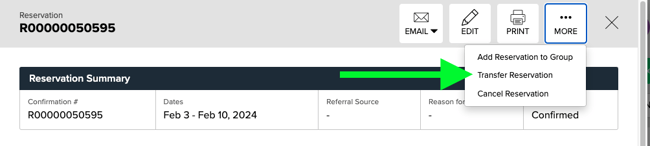
Step 3: Complete the Transfer Form:
- A Transfer Reservation form will appear. Fill in all the required information accurately.
Below you will find an example of the Reservation Transfer form, followed by a little more information about the parts of the form.
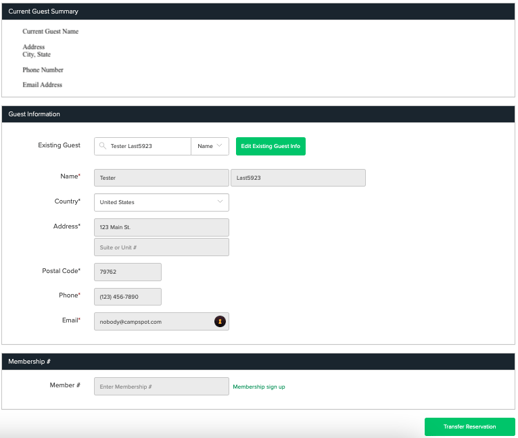
Current Guest Summary
At the top of the Transfer Reservation form, review the Current Guest Summary.
Best Practice:
Double-check the information of the guest you are transferring the booking from to confirm accuracy.
Guest Information
In the Guest Information section, fill out details for the new guest by either:
- Searching for an existing guest
- Creating a new guest profile.
Best Practice:
Always search for an existing guest to avoid creating duplicate accounts, ensuring all bookings are linked.
Membership #
If applicable, enter the guest's membership number or sign them up for the membership program during the transfer.Step 4: Verify and Submit:
- After completing the form, ensure that all details are accurate.
- Click the "Transfer Reservation" button at the bottom of the form to execute the transfer.
Track Transfer Status
To confirm that a reservation has been successfully transferred, check the Reservation History log under the Reservation tab in the Reservation Summary.
This log provides a detailed record of actions, including the original guest name, transfer date, transferring party, and subsequent changes post-transfer.
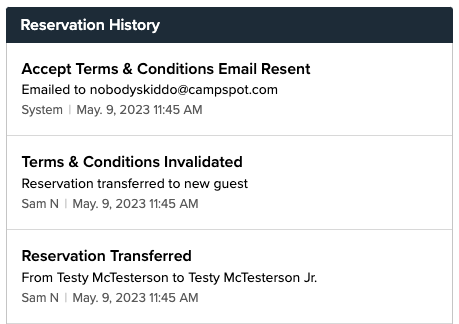
Terms & Conditions
Terms & Conditions would need to be accepted under the new guest profile even if they had previously been accepted.
Most Commonly Asked FAQ:
Q: Can I transfer a reservation between guests at any stage of the booking process?
Yes, the Transfer Reservation feature is available at any point during the booking process, offering flexibility for guest changes.
Q: What if I mistakenly transfer a reservation to the wrong guest?
Use the Guide above to transfer the reservation to the correct guest - refer to the Reservation History to track transfers.
If you are unable to successfully transfer the booking to the correct guest, feel free contact Campspot support for assistance in rectifying the transfer.
Q: Can I transfer a reservation without creating a new guest profile?
Yes, you can transfer a reservation without creating a new guest profile by selecting the existing guest during the transfer process.
Q: How quickly are the transferred reservation details reflected in the system?
Transferred reservation details are updated instantly, ensuring real-time accuracy in the system.
Q: Is there a limit to the number of times a reservation can be transferred?
There is no set limit on the number of times a reservation can be transferred; however, multiple transfers should be done judiciously to maintain data integrity.
Q: What if a guest refuses to accept the Terms & Conditions under the new profile?
If a guest refuses to accept the Terms & Conditions, contact them to ensure understanding. Accepting Terms & Conditions is a requirement of the Check In process.
Q: How can I track changes made during the reservation transfer?
Utilize the Reservation History log on the Reservation Summary to track changes made during the reservation transfer, providing a transparent record of actions.
Q: Can I initiate a reservation transfer without completing all required fields in the form?
No, it's crucial to fill out all required fields accurately in the Transfer Reservation form to ensure a successful and complete transfer.
.png?width=200&height=150&name=campspotlogo2019%20(1).png)