Request a Feature
Learn how to submit your recommendations for new features directly to our product team.
Feature requests can be submitted directly in Campspot through the Resource Center. In addition to submitting feature requests, users can set the priority level of their requests and view all open requests submitted by Campspot users. When viewing all submitted feature requests users can also vote for the requests that they would like. Below, learn the steps to submitting, prioritizing and viewing feature requests.
Submitting a new Feature Request
1. Access the Resource Center at the bottom right corner of any screen in the Campspot Admin site.
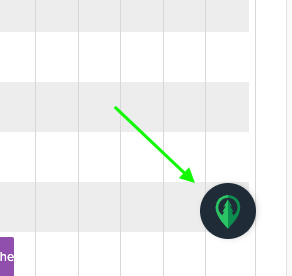
2. From the list, select Request a Feature.
.gif?width=350&height=379&name=ezgif.com-gif-maker%20(83).gif)
3. To immediately submit a request, enter the required information shown and then scroll down and click the Submit request button.
Note: When you begin typing what your feature request or proposed solution is, you will see suggestions of similar feature requests displayed below. If the same request already exists you will not need to create a new one. Instead, you should click on that request to add your vote to it.
.gif?width=350&height=379&name=ezgif.com-gif-maker%20(84).gif)
3a. Requests can also be submitted on a full screen by clicking on the Open in Portal button. This button will open a new screen where you can submit a request. The required information on the page is the same as that shown in the Resource Center.
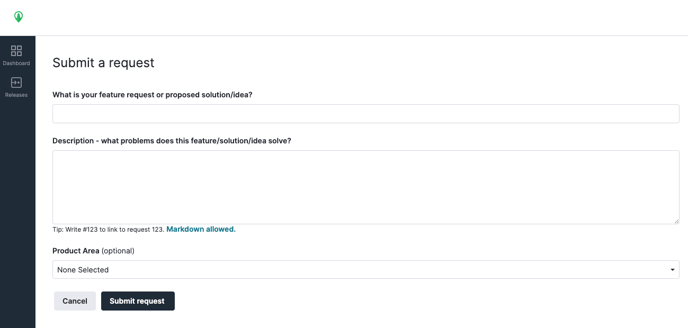
Prioritizing Feature Requests
1. After selecting Request a Feature through the Resource Center click the Open in Portal button.
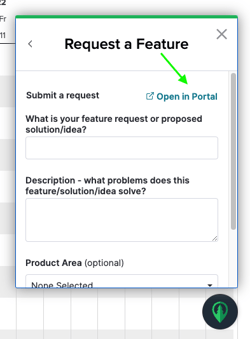
2. From the Portal page, click the Dashboard button at the top left.
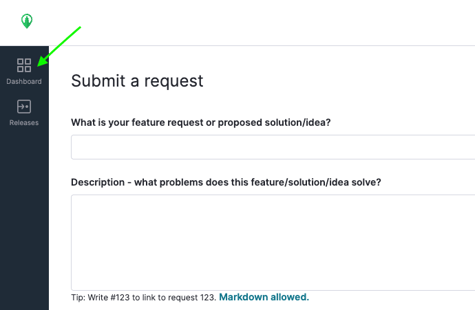
3. On the Dashboard the My Priorities section lists all Feature Requests that have been submitted or voted for through your account. If you have multiple requests listed you will see a Priority bar next to each request.
4. To adjust the priority of a request, click the bar and drag the dot left or right. When dragging the dot farther right, you are indicating that the priority is higher. As certain requests are made higher priority, others will decrease in priority.
.gif?width=600&height=301&name=ezgif.com-gif-maker%20(86).gif)
Viewing Open Feature Requests
1. After selecting Request a Feature through the Resource Center click the Open in Portal button.
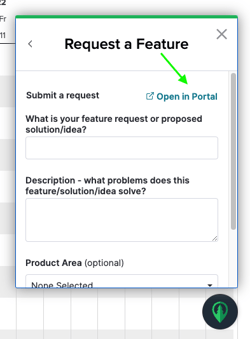
2. From the Portal page, click the Dashboard button at the top left.
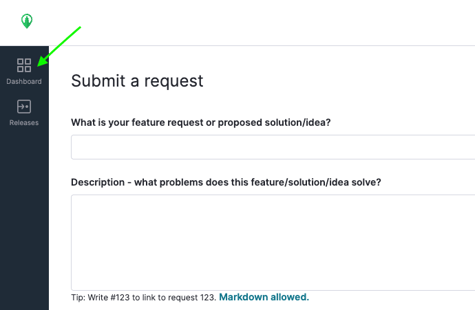
3. On the Dashboard, scroll down to the Suggested by Others section to view all open Feature Requests. You have the option to vote all listed features to indicate if you want them or if you are not interested.
- Click the thumbs up 'I want this' button to add a feature request to your priorities list.
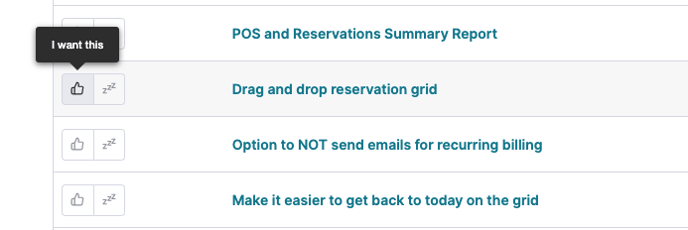
- Click the zzz 'I'm not interested' button to indicate that you are not interested in the feature.
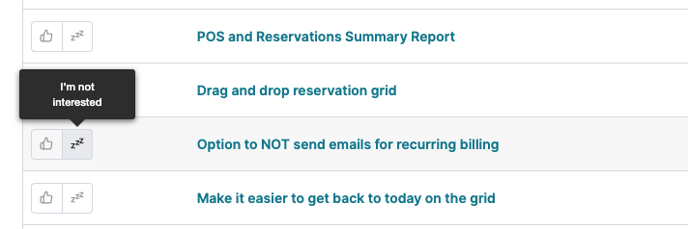
Note: It is recommended that you vote for features that you want in order to increase visibility for the Campspot Product team.
.gif?width=600&height=339&name=ezgif.com-gif-maker%20(88).gif)
.png?width=200&height=150&name=campspotlogo2019%20(1).png)