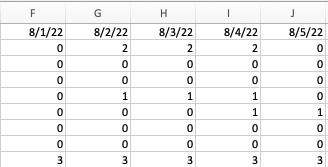Reports - Occupancy by Site Type
This article will show you how to best interpret and use the information provided on the Occupancy by Site Type report.
Report Summary
- This report lists the number of occupied sites by Site Type for each day in the specified date range.
- This is a dynamic report meaning the data can change from one day to the next depending on what has taken place with your reservations.
- This report can be downloaded in CSV version only.
- Admin Holds and Pencil-in Holds are not included in the occupied sites number - only confirmed reservations are included in this.
- The categories on this report are Site/Unit Class, Site/Unit Type, Site/Unit Count, Total Occupied Nights and Occupancy %.
- Total Occupancy Percent is calculated as follows: number of occupied sites divided by number of available sites. Unavailable sites represent Admin holds and there for aren’t occupied and are not factored into the Total Occupancy Percent calculation.
- All Site Type Categories are included in this report.
- The images below show an example of this report over a 5 day date range.
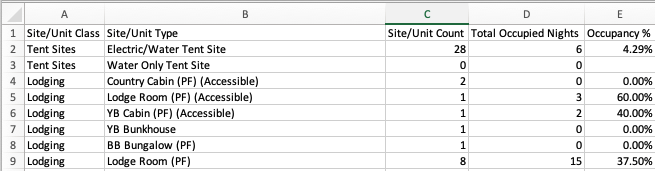
Common Report Uses
- Compare week over week or month over month occupancy numbers
- Quickly view occupancy numbers on a specific day or date range
Reports to Compare With or Supplemental Reports
- Revenue and Occupancy by Site Type
- Daily Revenue and Occupancy by Site
Common Report Questions
Q: Are Admin Holds included in occupancy numbers?
A: Only confirmed reservations are included in Occupancy numbers. This means that Admin Holds and Pencil-in Holds are not included.
.png?width=200&height=150&name=campspotlogo2019%20(1).png)