Reports - Daily Revenue and Occupancy By Site Type
This article will show you how to best interpret and use the information provided on the Daily Revenue and Occupancy By Site Type report.
Report Summary
- This report lists by day your site revenue and site occupancy as well as additional detailed information.
- This is a dynamic report meaning the data can change from one day to the next depending on what has taken place with your reservations.
- This is a managerial report, not a financial report meaning that it should be used to inform you of site type health or trends and also to help with forecasting. This report should not be used for financial reporting or paying taxes. Journal Entry reports are used for financial reporting.
- The categories on this report are Site Category, Site Type, Date, Total Site Income, Discounts, Total Reservation Income, Occupied Sites, Available Sites, Available Occupancy Percent, Unavailable Sites, Total Occupancy Percent
- Report can be downloaded in CSV version
- Admin Holds are not included in the occupied sites number. Admin Hold are counted under the Unavailable Sites category.
- Total Occupancy Percent is calculated as follows: number of occupied sites divided by number of available sites. Unavailable sites represent Admin holds and there for aren’t occupied and are not factored into the Total Occupancy Percent calculation.
- Site Types in the 'Other' Category are not included in this report.
- The images below show an example of this report over a 4 day date range
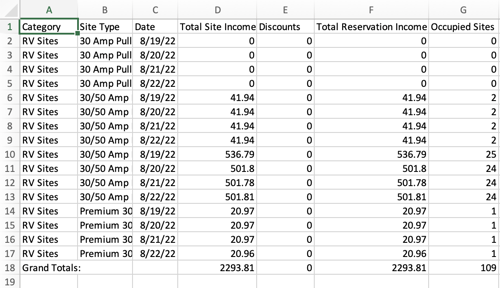
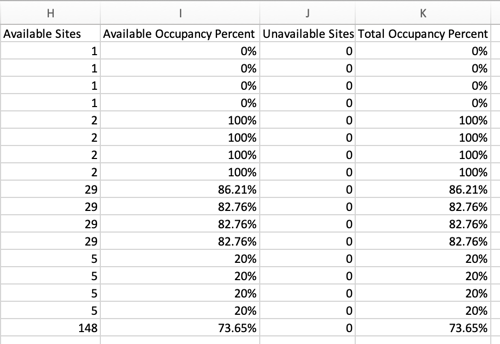
Common Report Uses
- View site occupancy and revenue all in one place
- Compare week over week or month over month revenue and occupancy numbers
- See how currently booked reservations have an affect on future occupancy and revenue by pulling the report for future dates.
Reports to Compare With or Supplemental Reports
- Sales Report (if you notice variances in numbers when looking at the same date range at different times you can use the Sales Report to see what changed on a reservation)
- Revenue Summary by Site Type
- Revenue and Occupancy by Site Type
- Daily Revenue and Occupancy by Site
Common Report Questions
Q: What is the difference between the Total Site Income category and the Total Reservation Income category?
A: The Total Site Income category includes the cost of the Site plus any additional charges such as a lock site fee, add-ons, reservation surcharges, discounts etc. The Total Reservation Income category only includes the cost of the site with no extras.
Q: What report can I view to see Revenue and Occupancy information about Site Types in the 'Other' category?
A: The Revenue Summary by Month report will provide the revenue and occupancy for Site Types in the Other category. When referencing that report you should total the Site Revenue, Fee Revenue and the Discount Revenue numbers for each class in order to equal the same total as the 'Total Site Income' category.
.png?width=200&height=150&name=campspotlogo2019%20(1).png)