Report Overview: Admin Holds
Learn how to monitor and optimize your campground's site availability by using the Admin Holds Report for effective operational oversight and revenue management.
Admin Holds Report Overview
The Admin Holds Report provides a detailed list of all active and canceled admin holds over a specified date range. This report is an essential managerial tool for gaining insights into how the Admin Hold feature is being used across the campground. Since Admin Holds effectively close a site from accepting bookings, it impacts potential revenue generation. This report allows operators to oversee and analyze the usage of Admin Holds to ensure that site closures are justified and efficiently managed.
Key Report Details:- Lists all active and canceled admin holds within the selected date range.
- Helps monitor the impact of admin holds on site availability and revenue generation.
- Can be downloaded in CSV format for further analysis.
The report includes the following information:
- Park Information
- Hold Details (Start / End Date, Hold Name, Admin Hold Reason & Notes)
- Site Details (Site Type, Name)
- Admin Hold Origin Details (Created by, Created Date)
- Admin Hold Modification Details (Modified by, Modified Date)
Accessing the Report
-
Navigate to the Reporting page within your Admin Site.
-
Search for Admin Holds.
-
Click Run Report.
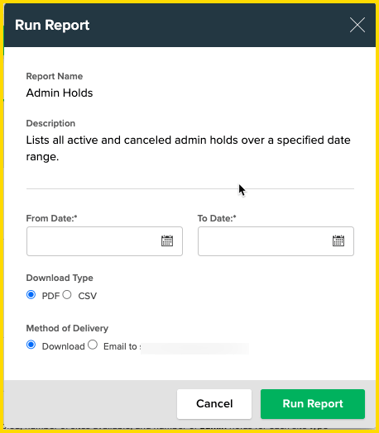
Download Options
This report is available in both PDF and CSV formats, offering flexibility in data manipulation and presentation. The PDF format is tailored for printing, providing essential information in a concise, printer-friendly layout.
Common Report Uses
- Revenue Management: Analyze the impact of admin holds on potential revenue by identifying how many sites are closed and for how long.
- Operational Oversight: Ensure that sites are only closed when necessary by reviewing the reasons for admin holds and the duration of each hold.
- Maintenance Planning: Coordinate maintenance, housekeeping, and other internal processes by reviewing upcoming or ongoing admin holds.
- Decision Making: Use the report to inform decisions about when and how to minimize site closures to maximize revenue while maintaining operational efficiency.
Supplemental Resources
- Feature Overview: Admin Holds
- How To: Setup Admin Holds
- How To: Remove an Admin Hold
- How To: Setup & Manage Admin Hold Reasons
Most Common FAQ:
Q: How can I use the Admin Holds Report to optimize revenue?
The report allows you to track how many sites are closed due to admin holds and for how long. By analyzing this data, you can assess the potential revenue loss and make informed decisions on minimizing unnecessary site closures.
Q: What is the difference between active and canceled admin holds in the report?
Active admin holds are currently in effect, blocking site bookings, while canceled admin holds were previously active but have since been removed, making those sites available again.
Q: Why is it important to monitor admin holds?
Monitoring admin holds is crucial because each hold represents a potential loss of revenue. By overseeing the use of this feature, operators can ensure that sites are only closed when necessary and for the appropriate duration.
Q: Can this report be used for financial reporting?
No, the Admin Holds Report is a managerial report meant for operational oversight.
.png?width=200&height=150&name=campspotlogo2019%20(1).png)