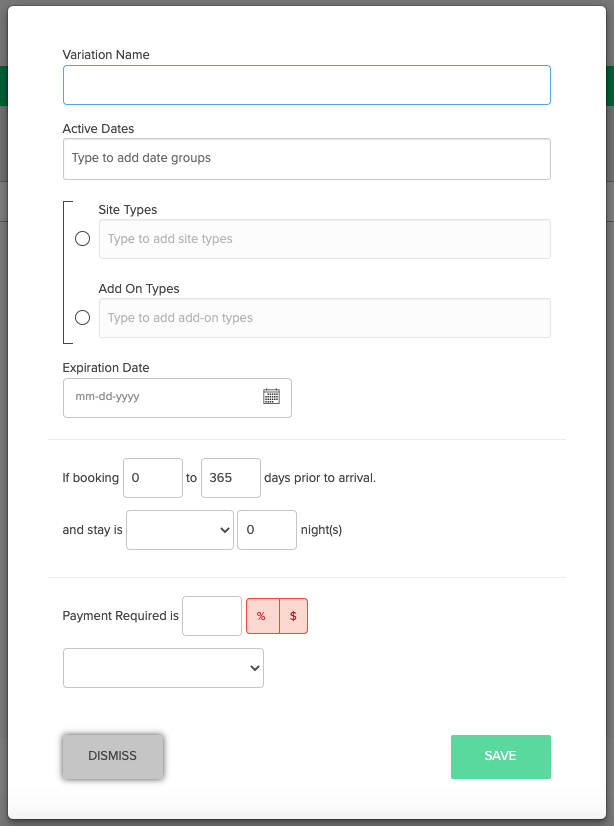Payment Policy: Rule Setup
Learn how to set up an automatic deposit to confirm a reservation.
Summary:
Learn how to set up payment policy rules to determine the minimum amount due at the time of booking, taking into account various factors such as stay dates, site types, and booking window.
Uses:
Payment policy rules allow you to customize deposit requirements based on factors like stay duration, site types, booking lead times, and type of booking (short-term, extended stays, long-term, etc.).
New to Deposits in Campspot? Check out these articles as well:
Instructions:
Step 1: Find the Rule on the Policy page
- Navigate to the Rules page
- Click on the Policy tab
- Select the Payment Policy Rule
Step 2: Complete New Variation Form
- On the rule page, click New Variation.
- Complete the form.
| Variation Name | The variation name is used to identify the rule in the cancellation rules list after saving. This field is not customer facing. |
| Active Dates |
Assigning a Date Group to Active Dates allows you define when a rule should apply. As most payment policies do not change year over year, using the "Wide Range" date group is recommended. |
| Site Types/ Add-on Types |
Define which site types or add-ons the rule applies to. Note: You can only select either Site Types or Add On Types for a single rule. |
| Expiration Date | Reservations must be created by the end of the day indicated by the expiration date for the rule to apply. |
| If booking is _ to _ days prior to arrival | This specifies when the cancellation rule should apply based on the number of days prior to arrival the reservation is cancelled. |
| And stay is _ |
The following stay length configuration options are defined as follows:
A value is required in the _ night(s) field. |
| Payment Required |
This value can be expressed as a percentage (%) or dollar amount ($) and represents the minimum amount due at time of booking to confirm the reservation. This minimum amount can be overridden by a system admin. The duration configuration options are defined as follows:
|
Please Note:
- This rule does not limit the maximum amount that can be paid to confirm a reservation. A guest or system admin can elect to pay up to the full amount due when confirming a new reservation.
-
Active Dates vs Expiration Date:
Each of these fields will define a "When" with regards to a reservation.
- Active Dates: "When will this rule apply? What stay dates are included?"
- Expiration Date: "When should this rule no longer apply? At what point prior to the stay dates will this rule expire?"
Most Common FAQ:
Q: What is the purpose of a Payment Policy Rule?
Payment Policy Rules help determine the minimum amount required at the time of booking, offering flexibility based on factors like stay dates, site types, and booking windows.
Q: Can I customize deposit requirements with Payment Policy Rules?
Yes, Payment Policy Rules allow you to tailor deposit requirements based on criteria such as stay duration, site types, booking lead times, and the type of booking.
Q: What is the significance of the Expiration Date in the Payment Policy Rule?
The Expiration Date defines until when the rule remains valid, indicating the point before stay dates when the rule expires.
Q: Can the Payment Required amount be overridden?
Yes, the minimum amount due at booking can be overridden by a system admin or the guest, allowing flexibility in payment confirmation.
Q: Does the Payment Policy Rule limit the maximum payment amount for a reservation?
No, there is no limit to the maximum amount that can be paid to confirm a reservation using the Payment Policy Rule.
Q: How do Active Dates and Expiration Date differ in the Payment Policy Rule?
Active Dates specify when the rule applies concerning stay dates, while the Expiration Date determines when the rule no longer applies, indicating when it expires in relation to stay dates.
.png?width=200&height=150&name=campspotlogo2019%20(1).png)