Navigating Unique Invoice Charges
Learn about charges that cause payments to function differently on Reservation Invoices.
Summary:
Explore the unique behaviors of specific charges in the realm of payments and invoices. Unravel the intricacies of Recurring Billing, Point of Sale Charge to Site, and Utility Metering costs. This guide provides clarity on payment allocations, refund procedures, and ensures seamless financial transactions in various scenarios.
Uses:
- Recurring Billing: Understand how single payments can span multiple invoices.
Navigate the sequential refund process for prepaid reservations. - Point of Sale Charge To Site: Learn how payments interact with Point of Sale Charges.
Explore refund scenarios and the impact on POS Charges. - Utility Metering Charges: Grasp the prioritization of payments towards Utility costs.
Navigate the refund process for invoices with Utility charges.
Invoice Charges With Different Functionality
In many cases, any payment made to an invoice will apply to the invoice balance as a whole. However, there are certain invoice charges that causes payments to function differently.
Below, we'll take a look at which charges cause this and how we can interpret the information presented about these charges.
Want to learn more?
You can learn more about about how payments apply on all other invoice charges [HERE].
Recurring Billing
Single Payments
Single payments can be applied across multiple invoices on Recurring Billing reservations. The way a payment is applied depends on the cost of the individual invoice and the amount paid by the customer.
Example: If a guest's monthly bill is $500 and they make a $550 payment, $500 will apply to their current bill and $50 will apply to their next bill due.
Multiple Payments
Multiple payments may also apply to one invoice. The date a payment was made and applied will always be listed in the Payments section of the reservation as shown in the image below.
Refunds
When refunds are made on reservations setup on Recurring Billing, the amount refunded will come off of the last invoice first and then each preceding invoice after that.
Example: If a guest's monthly bill is $500 and they paid the cost of 3 months in advance, if a refund of $600 is issued, the last two invoices will show the refund. The last invoice would then have a balance of $500 and the preceding invoice would have a balance of $400.
The images below shows the Payments section of the two child invoices from the example above.
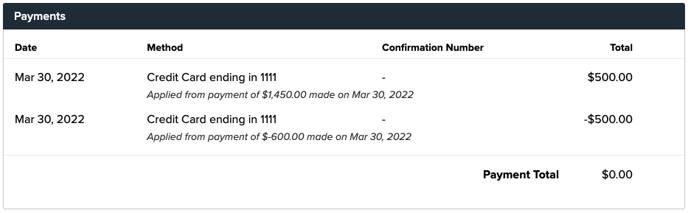
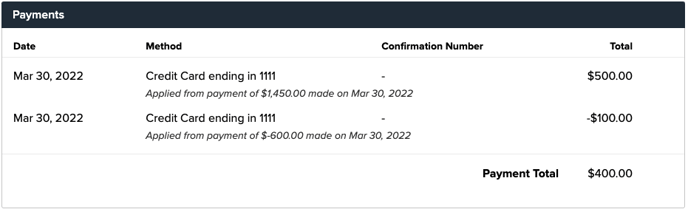
Note: Child invoices in Recurring billing will say "Applied from payment" for all payments or refunds. Payments are indicated by a positive number and refunds are indicated by a negative number as shown above.
The image below shows the Payments section of the parent invoice.
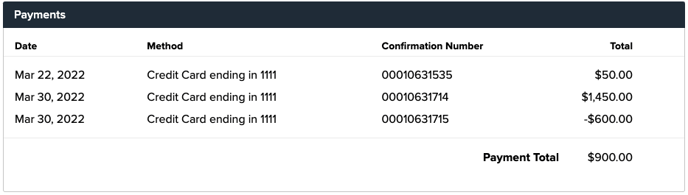
Want to learn more?
To learn more about Recurring Billing here.
Point of Sale: Charge To Site
Items sold through Campspot's native, internal Point of Sale and paid for by the Charge To Site payment method are added to a reservation's invoice to be paid for on the reservation.
When a payment is made on a reservation with Point of Sale Charges (POS Charges), any money collected will go towards paying the POS Charges first.
The images below show a reservation with a $669.68 balance that is a combination of the Site costs, Reservation Surcharges, Taxes, and POS Charges.
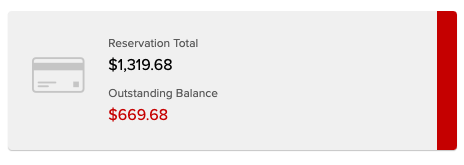
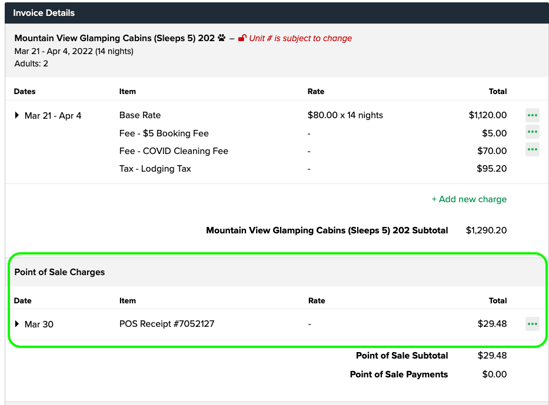
The next image shows the invoice after a payment of $100 is made. $29.48 of that payment is automatically applied to the POS Charges and the rest is applied to the remaining balance of the invoice.
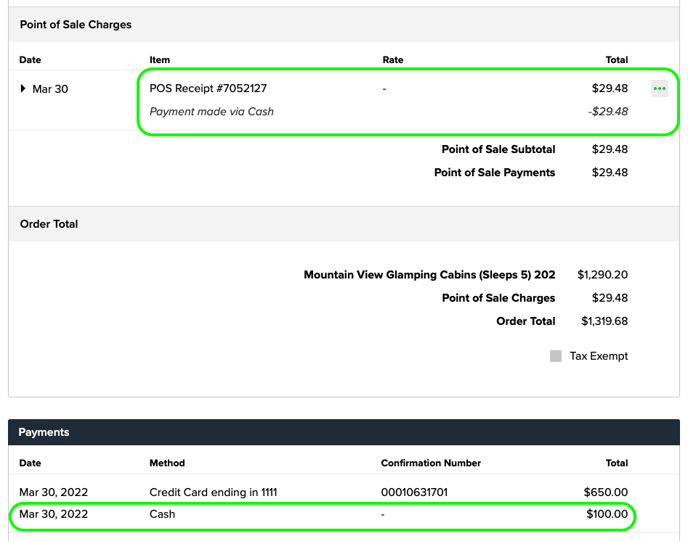
When refunds are made on invoices with POS Charges, the POS charges will hold any remaining money on the invoice. If the entire cost of the invoice is refunded, the POS Charges will then indicate a Refund to Invoice Balance as shown in the image below.
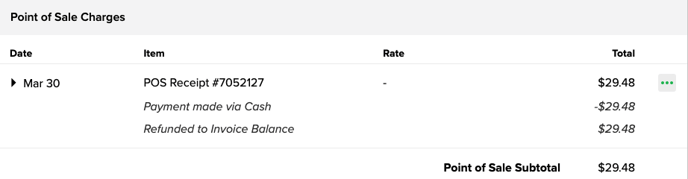
Utility Metering Charges
When Utility Meter Readings are added to an invoice, money paid towards the reservation will apply to the Utility Metering cost first. This will show under the Utilities section of the invoice. Multiple payments made on a reservation can apply towards the outstanding Utilities charges and each payment will show in order. The image below shows an example of a reservation with multiple payments applying to the Utilities charges.
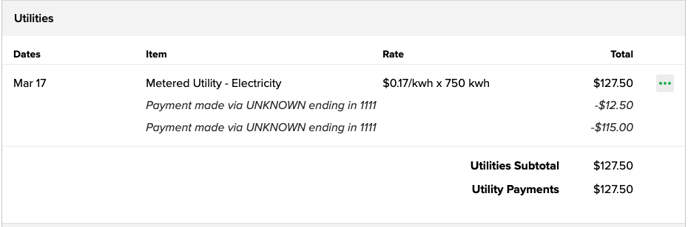 When refunds are made on invoices with Utilities charges, the Utilities charges will hold any remaining money on the invoice. If the entire cost of the invoice is refunded, the Utilities charges will then indicate a Refund to Invoice Balance as shown in the image below.
When refunds are made on invoices with Utilities charges, the Utilities charges will hold any remaining money on the invoice. If the entire cost of the invoice is refunded, the Utilities charges will then indicate a Refund to Invoice Balance as shown in the image below.
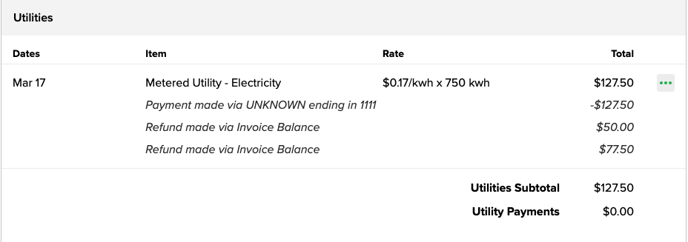
When refunds are made on invoices that are setup on Recurring Billing, it will work the same as described above but the system will consider the cost of each invoice individually.
Example: A refund that is greater than the amount of one invoice will refund the entire amount of the first invoice, including the cost of the Utilities charges on the invoice. The remaining amount that covers the next invoice will also be refunded.
.png?width=200&height=150&name=campspotlogo2019%20(1).png)