Online Reservation Changes: Setup & FAQ
Learn more about enabling your guests to make changes to future reservations online.
Summary:
This Guest Self Service feature streamlines the reservation modification process, empowering guests to adjust their stays online. By opting into this functionality, parks enhance guest satisfaction while reducing manual administrative tasks.
Uses:
- Enable guests to modify stay dates conveniently online.
- Enhance guest experience by providing self-service reservation management.
Enable Your Guest to Make Reservation Changes Online
Enable your guests to effortlessly adjust their reservation dates using Campspot's Online Reservation Changes feature, giving you the peace of mind to focus on your camper's experience on property. This opt-in functionality, part of Campspot's Guest Self Service suite, allows you to enhance guest satisfaction while streamlining administrative tasks.
Please Note:
This feature is not available for multi-site reservations.
Who is eligible for this feature?
This feature is available to all parks in the US and Canada using Fiserv (formerly Clover/CardConnect)/CardPointe as their payment processor.
Step-by-Step Instructions Opting in to this feature:
Step 1: Navigate to the General page in Campground Setup
- Navigate on Campground Setup
- Click on the Properties tab
- Click on General page
Step 2: Allow Online Check-In
- Find the Online Reservation Changes towards the bottom of the page
- Check the box in front of Online Reservation Changes
- Click on Save Changes located in the lower right corner of the page
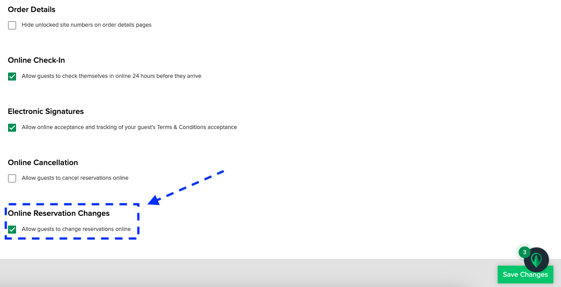
Most Common FAQ:
Q: Can any reservation be changed online?
To qualify to an online change, reservations must meet the following criteria:
-
-
Must be 21 days (or more) before the arrival date.
-
Have a single credit card used for all payments on the reservation.
-
The credit card on file must be valid at the time of the changes.
-
Original reservation was paid in full.
-
No amount is due to the guest at time of change.
-
Fiserv (formerly Clover/CardConnect) is the payment processor.
-
The initial reservation was not confirmed using a promo, package or discount.
-
Q: What happens to pricing if a guest is adding a day to their stay?
The base site rates for the existing dates, or the dates not being changed, would not be rerated. The new date(s) is subject to your current site rates and any dynamic rules implemented at the time of the change.
Q: What happens to pricing if a guest shortens their stay?
The base site rates for the existing dates will not be changed.
Q: What happens if a guest changes their dates completely?
The new date(s) is subject to your current site rates and any dynamic rules implemented at the time of the change.
Q: If my rates change, whether manually or by using Dynamic Pricing, what happens to the rates on the booking being changed?
Similar to making a change to a booking in your Admin Site, the rates will be recalculated for the entire booking if a change is made.
Q: What happens if additional fees, surcharges, or taxes if a date is changed?
Fees, surcharges, or taxes will rerate based on the current set up.
Q: Can guests change site types?
The guest will only be able to edit dates of their upcoming reservations.
Q: Are the new dates put on Hold while the guest is editing?
Campspot will change the reservation dates and then process the payment or refund. If both of those steps succeed the new dates will be locked in for the guest. If either the reservation updating or payment processing fails then the change will be rolled back and the original reservation dates will remain in effect.
Q: Can a guest keep changing the dates or is there a restriction?
Currently, a reservation can only be changed online by a guest one time.
Q: Will the guest be able to use a promo, package or discount on the changed reservation?
The guest will not be able to add a promo, package or discount to their changed reservation.
Q: Are the dates only allowed to be changed within the current calendar year?
If the park has bookable inventory for the following year, the guest will be able to make that change.
Q: Will the guest be refunded automatically if they have a valid credit card on file?
Reservations edited online that were paid for using a single credit card that is valid at the time of cancellation will be automatically refunded to the card on file once the guest completes the change request.
Q: Is the guest required to sign into an account to cancel online?
Any guest with access to their reservation confirmation can edit their reservation through the Order Details link if criteria is met without the need for signing in or creating an account. Guests that have a Campspot account are able to access their Order Details through their account under My Reservations.
Q: Do Online Reservation Changes follow my cancellation policy?
As of now, the only rule in place is the ability to keep a guest from editing within 21 days of their stay.
Q: How will I be notified that an online reservation change has occurred?
The Campground will be able to see if changes that were made by viewing the Reservation History on the Reservation tab of the Reservation Summary.
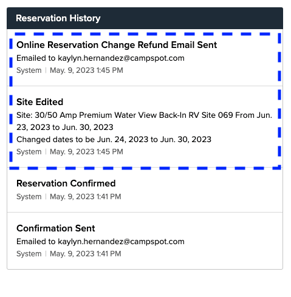 If a refund or charge was required during the change process, you will also see the new charge posted under Payments in the Reservation Summary's Billing tab.
If a refund or charge was required during the change process, you will also see the new charge posted under Payments in the Reservation Summary's Billing tab.
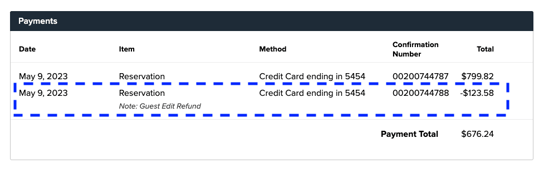
Guest Experience: What your guest can expect
When you have opted into this feature, the guest will now have the option to click a Change Reservation button in their Reservation Summary online. This button will prompt an automatic email sent to the email on file to verify the guest identity.
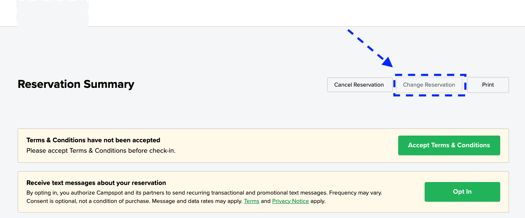
Using the automatic verification email, your guest can click on a link to navigate to the page to edit their reservation's dates. Once the new dates are selected, the guest will click Proceed to Checkout to complete the date change.
A payment or refund will be completed in the Checkout process.
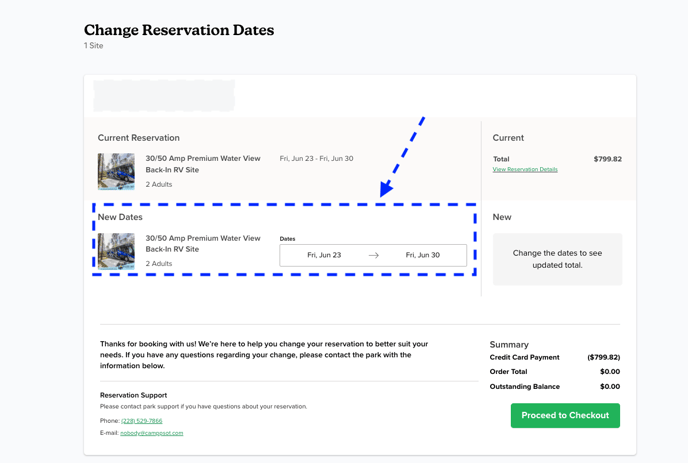 Upon completion, the guest will receive 2 emails:
Upon completion, the guest will receive 2 emails:
- Confirmation of a payment or refund processed
- Confirmation of the date change with a link to their Reservation Summary.
Learn about Campspot's other Guest Self Service related functions:
.png?width=200&height=150&name=campspotlogo2019%20(1).png)