Online Cancellations: Setup & FAQ
Learn how to enable your guests to cancel reservations online.
Summary:
Online Cancellation streamlines reservation management for campground owners, reducing call and email volume and freeing up staff time. This feature enhances the camper experience by providing convenient and expected customer service.
Empower Your Guest to Cancel their Reservation Online
Enable your guests to effortlessly cancel their reservation using Campspot's Online Cancellation feature, giving you the peace of mind to focus on your camper's experience on property. This opt-in functionality, part of Campspot's Guest Self Service suite, allows you to enhance guest satisfaction while streamlining administrative tasks.
Step-by-Step Instructions:
Step 1: Navigate to the General tab in Campground Setup
- Navigate to Campground Setup.
- Click on the Properties tab.
- Select the General page.
Step 2: Enable Online Cancellations
- Find the Online Cancellation towards the bottom of the page.
- Check the box in front of Online Cancellations.
- Click on Save Changes located in the lower right corner of the page.
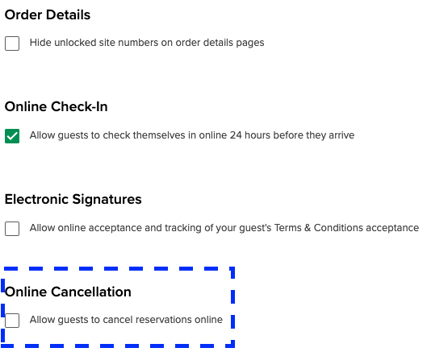
Turning Off Online Cancellations:
If you wish to deactivate this feature, simply uncheck the box in Step 2 (screenshot above).
Most Common FAQ:
Q: What is my guest expected to do when completing an online cancellation?
Once your guest has submitted the online cancellation, they will receive an email to verify the cancellation before the process is complete. This step is required to ensure the security of your guest in the cancellation process.
Q: Can any reservation be canceled online?
Reservations can only be canceled online if they meet the following criteria:
- Must be canceled on or before the arrival date.
- Have a single credit card used for all payments on the reservation.
- The credit card on file must be valid at the time of cancellation.
- Reservation must be paid in full with no refund owed.
**All cancellation scenarios not meeting the above criteria will be directed to contact the park to process their cancellation.**
Q: Will the guest be refunded automatically if they have a valid credit card on file?
Yes. Reservations canceled online that were paid for using a single credit card that is valid at the time of cancellation will be automatically refunded to the card on file.
Q: Is the guest required to sign into an account to cancel online?
No. Any guest with access to their reservation confirmation can cancel their reservation through the Order Details link without the need for signing in or creating an account. Guests that have a Campspot account are able to access their Order Details through their account.
Q: Does Online Cancellation follow my cancellation policy?
Yes. Your cancellation policy will be followed as long as there is an active and applicable cancellation rule in place for the reservation dates and cancellation period of the reservation.
Q: Do I need to have a Cancellation Policy posted in my Campground Policies?
Yes. The Cancellation Policy description is displayed when a guest cancels online so that they understand why they are receiving a refund or not. It’s important that your cancellation policy description matches the actions of your cancellation policy rules.
Q: Is the guest required to e-sign the Terms & Conditions before they can cancel online?
No. The guest does not have to e-sign the Terms & Conditions in order to cancel their reservation.
Q: How will I be notified that an online cancellation has occurred?
With a verified BCC Email configured, you can be copied on all cancellation email messages sent, including those processed online. Additionally, the CSR Name found on the Reservation Summary and Cancellations report for online cancellations is system.
See this in action! View the video at the link below showing this process:
Q: Can I require a Cancelation Reason to be selected during the cancelation process?
Yes! Not only can you define your park's Cancelation Reasons, you can also require a reason be selected when a reservation is canceled. Click here to learn more.
.png?width=200&height=150&name=campspotlogo2019%20(1).png)