No gaps of _ length allowed: Rule Setup & FAQ
Learn how to enhance reservation efficiency and minimize site vacancies with the "No Gaps of _ Length Allowed" rule.
Summary:
The "No Gaps of _ Length Allowed" rule ensures efficient site utilization by minimizing the time between check-out and check-in for a given site. Customize gap lengths, apply specific days, occupancy levels, and booking windows for optimized reservation management.
Uses:
- Optimize site grid efficiency.
- Control the time gap between guest stays.
- Tailor rule application to specific days, occupancy levels, and booking windows.
Setup Instructions:
Step 1: Find the Rule on the Reservations page
- Navigate to the Rules page
- Click on the Reservation tab
- Select the No gaps of _ length allowed Rule
Step 2: Complete New Variation Form
- On the rule page, click New Variation.
- Fill out the form.
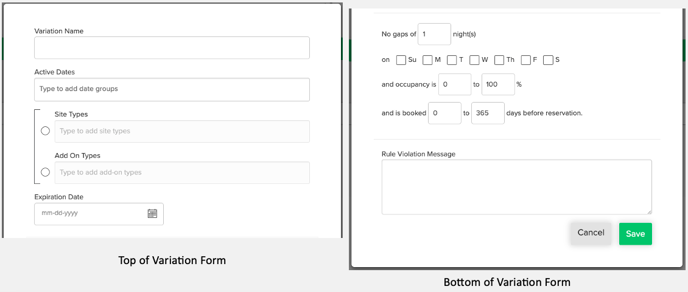
| Variation Name | Choose a descriptive name for easy identification. |
| Active Dates | Assigning a Date Group to Active Dates allows you define when a rule should apply. |
| Sites Types / Add On Types |
Define which site types or add-ons the rule applies to. Note: You can only select either Site Types or Add On Types for a single rule. |
| Expiration Date | Specify when the rule should expire. |
| No gaps of _ nights | Define the number of nights a gap is not acceptable. |
| on (Days of week) | Select which days of the week the rule will apply. |
| and occupancy is _ to _ % | Define the occupancy level the rule will apply. |
| and is booked _ to _ days before reservation. | Define the booking window the rule will apply. |
| Rule Violation Message | Set a message for your front desk staff in case a reservation doesn't meet the rule's criteria. The system will also notify the guest, but without a customizable message. |
Active Dates vs Expiration Date:
Each of these fields will define a "When" with regards to a reservation.
- Active Dates: "When will this rule apply? What stay dates are included?"
- Expiration Date: "When should this rule no longer apply? At what point prior to the stay dates will this rule expire?"
Most Common FAQ:
Q: Can I customize the gap length for different days of the week?
Yes, you can define gap lengths for specific days by creating multiple rules to define sets of days of the week, tailoring your rule to unique operational needs.
Q: Is it possible to override this rule in specific situations?
Certainly, in situations where flexibility is needed, this rule can be overridden when deemed necessary. Overriding rules is a role based found in the Booking permissions. Ensure the correct permissions are assigned to user roles where applicable.
Q: Can I set different occupancy requirements based on the day of the week?
Absolutely, by creating multiple rules, you can customize occupancy levels for each day of the week to align with your park's specific requirements.
Q: How does the rule handle reservations booked well in advance?
You can set a booking window to define when this rule applies, ensuring flexibility for reservations made within a specified timeframe.
Q: Is there a way to communicate rule violations to guests?
The system will inform your front desk or customer service staff of rule violations. When booking online, your guest will not see the rules or rule violations.
.png?width=200&height=150&name=campspotlogo2019%20(1).png)