Min/Max Age Groups: Rule Setup
Learn how to manage minimum and maximum occupancy by Age Group.
Summary:
The Mix/Max Age Groups Rule allows users to define the minimum and maximum occupancy levels for each age group within specific site types. This rule ensures precise control over the number of occupants allowed per reservation, catering to the unique requirements of RV sites, lodging rentals, and tent sites.
Uses:
- Tailor occupancy limits based on age groups for diverse site types.
- Ensure compliance with park regulations and optimize accommodation utilization.
- Implement flexible occupancy policies by configuring variations within age group requirements.
Want to learn more about charging fees for additional people? Check out this article:
Please Note: At least one active rule for each site type is required in order to make a reservation. Multiple site types can be used in the same rule.
Setup Instructions:
Step 1: Find the Rule on the Occupancy page
- Navigate to the Rules page
- Click on the Occupancy tab
- Select the Mix/Max Age Groups Rule
Step 2: Complete New Variation Form
- On the rule page, click New Variation.
- Complete the form.
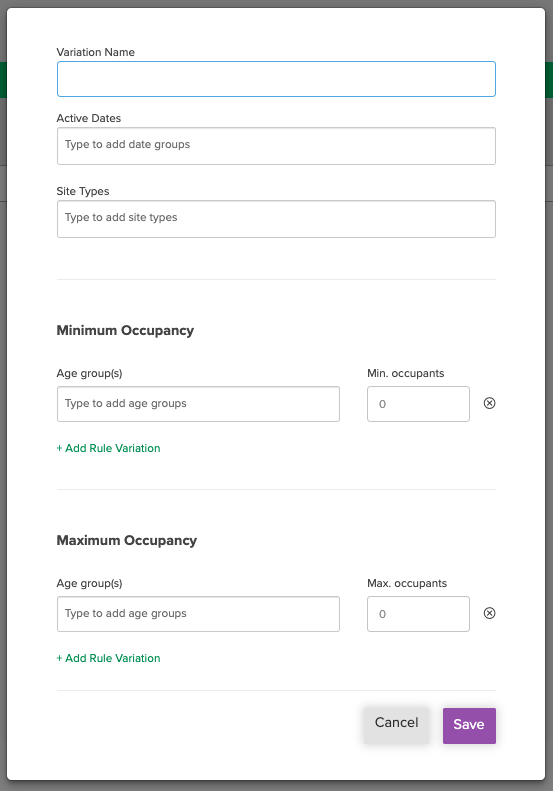
| Variation Name | The rule name is used to identify the rule in the min/max age group rules list after saving. This field is not customer facing. |
| Active Dates | The active dates represent the stay dates for which the rule is active. At least one date group is required. Click in the active dates field and choose an active date group from the list to add a date group. |
| Site Types |
The site type field specifies to which site type this rule applies. Click in the site type field and select an active type from the list to add to the rule. Please note: All site types must be applied to min/max age group with active dates to be bookable. |
| Minimum Occupancy | A minimum occupancy is required. Age group(s) specifies the group to which the minimum occupancy value applies. The min. occupants value specifies the minimum number of occupants required to make a reservation. |
| Maximum Occupancy | A maximum occupancy is required. Age group(s) specifies the group to which the maximum occupancy value applies. The max. occupants value specifies the maximum number of occupants allowed when making a reservation. |
| Add Rule Variation | A rule variation adds flexibility within the min/max age group requirements by increasing the possible combinations of min/max occupants across multiple age groups. |
Age Categories:
These are preset for you by Campspot. To view your park's age categories:
- Use primary navigation to click on Campground Setup
- Click on Properties
- On the General tab, scroll down to locate Age Categories
To edit your park's age categories, please contact Campspot Support.
Most Common FAQ:
Q: How do I determine the allowed occupancy for each site type?
Refer to the active rules on the Occupancy tab to view specific occupancy guidelines for RV, Lodging, and Tent site types.
Q: Is it necessary to set up rules for each site category?
Yes, at least one active rule per site type (RV, Lodging, Tent) is required for successful reservation processing.
Q: Can I have multiple site types within the same rule?
Yes, the system allows the flexibility of incorporating multiple site types in a single rule for streamlined occupancy management.
Q: How can I edit or customize the age categories associated with occupancy rules?
Contact Campspot Support for any modifications or customizations to your park's age categories.
Q: What if I don't have occupancy rules set for a specific site type?
It's essential to have at least one active rule for each site type to ensure accurate reservation processing and adherence to occupancy limits.
.png?width=200&height=150&name=campspotlogo2019%20(1).png)