How To: Merge Guest Profiles
Effortlessly merge profiles, consolidate credits, and history in Campspot. Verify details before committing; avoid irreversible actions.
Summary:
Learn how to seamlessly merge two guest profiles using the "Merge" feature in Campspot. This process removes duplicates, consolidates camp or user credit, and merges reservation histories. Be cautious, as the merging action is irreversible, and any unselected information during the merge may be lost permanently.
Uses:
- Combine duplicate guest profiles.
- Consolidate camp or user credit.
- Merge reservation histories.
Merge Customers
The Merge button is available when exactly two guest profiles are selected. Merging a guest profile removes duplicate profiles, combines camp or user credit and consolidates reservation histories between two profiles.
Step-by-Step Instructions:
Step 1: Access Merge Feature
- Navigate to the Booking page
- Click on the Customers tab
- Search for Guests
- Check the box in front of the 2 guest profiles you would like to merge
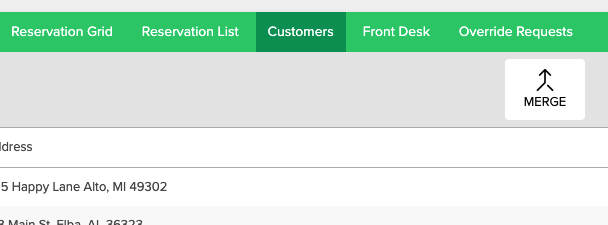
Step 2: Verify and Merge
- Once you have selected the 2 Guest profiles you would like to merge, verify once more that you have selected the correct guests and click the Merge button available above the Customer list.
Caution: Once profiles are merged, this cannot be undone. Best practice is to take your time and verify for accuracy before committing to the Merge function.
Step 3: Confirm Merge
There are 2 possible outcomes in a Guest Profile Merge: Merge Account Preview and Merge Account Conflicts.
Merge Account Preview
If you selected 2 guest profiles with the same name and contact information, you will see the dialog box below after selecting the Merge button above the Customer List. This dialog box will be your indication the guest profiles lined up and there are no conflicts based on Guest contact information.
If all information is accurate for the Guest, click Merge Accounts to complete the Merge.
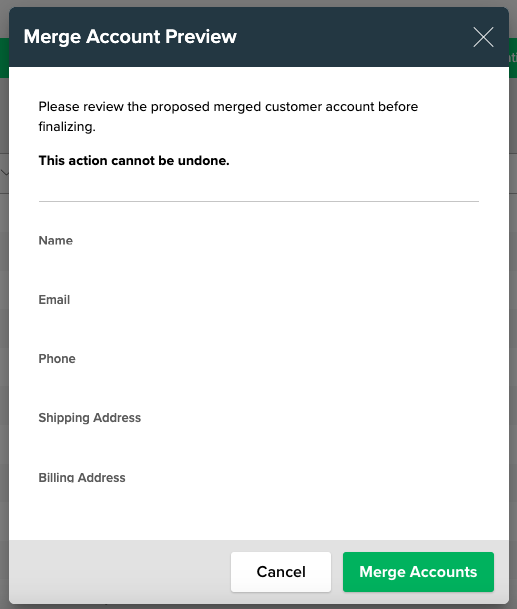
Merge Accounts Conflicts
During the merging process, conflicts in information between profiles will be highlighted in a pop-up window. Ensure a seamless consolidation by carefully addressing these conflicts. Upon clicking the "Merge Accounts" button, the chosen guest information will be applied to the merged profile.
Caution:
- Merging guest profiles is irreversible.
- Any unselected information during the conflict resolution step will be permanently deleted and cannot be recovered.
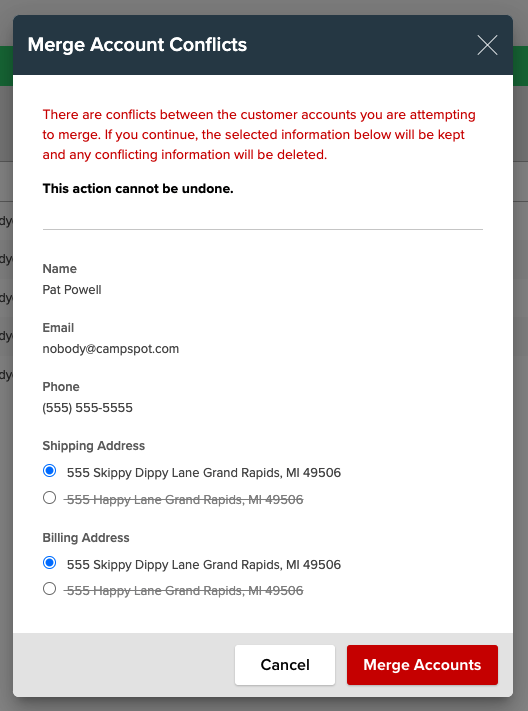
Error Message: Guest Profiles Cannot be Merged
Encountering the 'Guest profiles cannot be merged' error signals that one or both selected guest profiles are linked to associated user accounts. Here's what you need to know:
- User accounts can be created on the park's direct booking site or on Campspot.com.
- Reservations made while a guest is logged into their account generate a new guest profile linked to that user account.
- Only guest profiles created through the Admin or Consumer Booking Sites, not associated with user accounts, can be merged.
Navigate carefully through this error by ensuring that the selected profiles meet the criteria for merging, excluding those associated with user accounts.
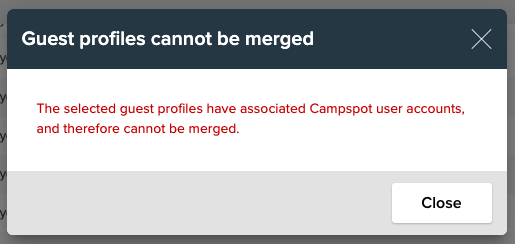
.png?width=200&height=150&name=campspotlogo2019%20(1).png)