Site Amenities: Managing Available Amenities
Learn how to set, add, and update Site Amenities.
Summary:
Amenities in our system serve as defining attributes that distinguish one site or group of sites from others. They encompass a wide range of features, from utility availability to location specifics, aiming to enhance the guest experience and provide clarity in site selection. This article explores the significance of amenities and their versatile applications within Campspot.
Uses:
- Enhancing Site Descriptions: Utilize amenities to vividly describe the unique features of each site, aiding guests in selecting accommodations tailored to their preferences.
- Price Differentiation: Employ amenities to justify price variations between sites by highlighting their distinct qualities and added value.
- Filtering and Reservation: Leverage amenities to filter site and site types, streamlining the reservation process for guests and optimizing search functionality in the Booking Grid.
Learn more! New to Site Amenities in Campspot? Check out this resource:
How to Set Amenities
Regardless of which amenities you want to offer at your campground, Campspot includes a list of preloaded amenities you can choose to assign to your park and/or add more.
As you are assigning Amenities to Sites or Site Types, you will see a list of assigned Amenities available in your park. The steps below will explain how to add additional items to the list within a Site Type or Site.
Best Practice: Avoid adding custom amenities that are a variation of an existing standard amenity as custom amenities are not filterable on the Campspot Marketplace.
Step-by-step Instructions:
Step 1: Navigate to the Form Lists Page
- Using the primary navigation button, click on Campground Setup
- Click on the Properties tab
- Click on Forms List
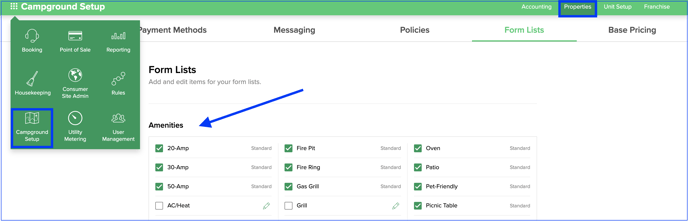
Step 2: Select Amenities Available in your Park
- Click the check box in front of all amenities in use at your park
Below you will find a list of the amenities that are standard in Campspot:
| 20-Amp | Electricity | Pet-Friendly |
| 30-Amp | Fire Pit | Picnic Table |
| 50-Amp | Fire Ring | Private Bathroom |
| AC/Heat | Gas Grill | Private Shower |
| Accessible | Heat | Pull-Through |
| Air Conditioning | Kitchen | Refrigerator |
| Back-In | Microwave | Sewer Hook-Up |
| Cable | Mini Fridge | Stove |
| Charcoal Grill | Oven | Water Hook-Up |
| Concrete Pad | Patio | Wi-Fi |
Add Additional Amenities
You may find that not all amenities or site attributes are available in the standard list. You can add additional amenities as needed.
Please note: Once an item has been added to a list on the Form Lists, you cannot delete that item. When a check box is in front of the item, you can deselect it if it is not in use.
How to add a new amenity:
- Click on the Add Item button
- Enter an Item Name
- Click Add Item to save
- Check the box in front of the Amenity to make it available in Unit Setup
Updating Site Type and Site Amenities
After adding a new Amenity to the Form Lists page, you can apply it to the desired Site Type. You will also need to apply the Amenity to each Site within the Site Type where applicable.
Click here to learn more about Editing Sites and Site Types.
.png?width=200&height=150&name=campspotlogo2019%20(1).png)