How To: Locate Your Park ID
Learn how to locate your Campspot Park ID.
Summary:
To find your unique Park ID, follow these simple steps outlined below. Your Park ID may be required to submit certain requests to Campspot.
Step 1: Login to the Admin Site
- Open a Google Chrome browser window and go to https://reservation.campspot.com/admin/login
- Enter the email address associated with your user account in the Email field.
- Enter the password created when resetting your password for the first time in the Password field.
- Click the Log In button.
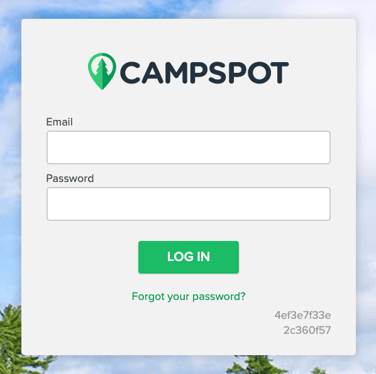
Step 2: Locate your Park ID number in the web address
- Your Park ID number will always be displayed between the name of the page you're on and the nested page within that.
For example, in the image below, the Park ID is 602.
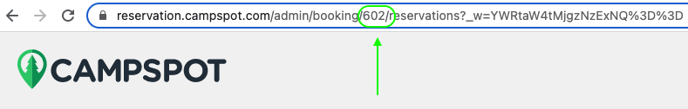
.png?width=200&height=150&name=campspotlogo2019%20(1).png)