Reports - Journal Entry Construction (Cash Basis)
This article will show you how to best interpret and use the information provided on the Journal Entry Construction (Cash Basis) report.
- This report shows how the Cash Basis Journal Entry was constructed for the specified date range. This report is similar to the Audit Trail but for Cash Basis accounting and can be used to view detail or reconcile your Cash Basis Journal Entries.
- This report can be downloaded in CSV version.
- This report breaks down each individual charge of an invoice and includes details about how the line items came to be the amount shown.
- The categories on this report are, Invoice #, Reservation Confirmation, Prior Qty, PriorPrice, Prior Total Amount, Prior Percent Paid, Prior Recorded Amount, Current Qty, Current Price, Current Total Amount, Current Percent Paid, Current Recorded Amount, Difference/Applied Today, Charge/Payment, Financial Account Name, Financial Account, Account Type.
- Journal Entry reports contain historical financial data. This means that if you download the report for yesterday's data today and download it again next week, the data will not change.
- Accounting report data runs every night just after midnight in your park's local time. These reports typically run and are complete around 1am.
- The images below show an example of what the Journal Entry Construction (Cash Basis) report looks like:
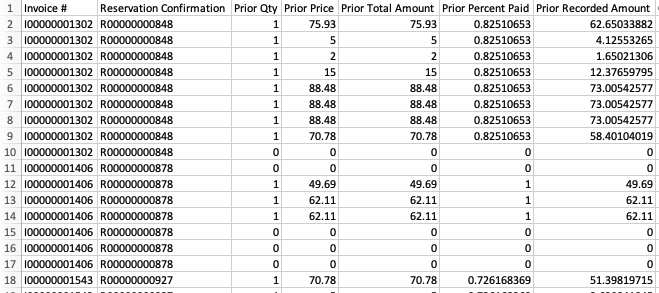
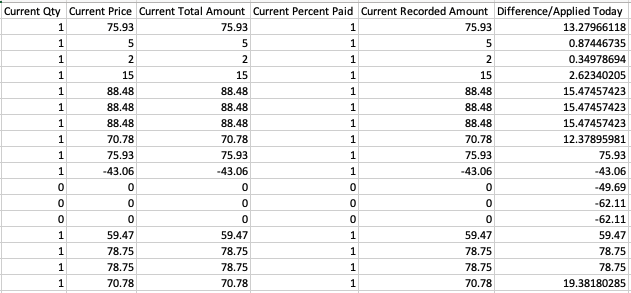
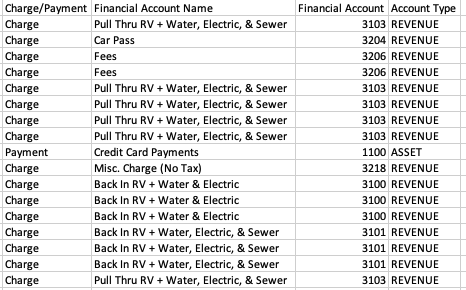
Common Report Uses
- Use this report to see the breakdown of all transactions that make up your Cash Basis Journal Entry for the same date range.
- Use this report to validate the numbers shown on your Cash Basis Journal Entry report.
Reports to Compare With or Supplemental Reports
- All other Cash Basis Journal Entries
Common Report Questions
Q: When validating the numbers on my Cash Basis Journal Entry, why would I use this report instead of the Journal Entry Detail (Cash Basis - By Invoice & Account) report?
A: Both the Journal Entry Construction and the Journal Entry Detail reports can be used to validate the information shown on a Cash Basis Journal Entry and deciding which to use depends on the level of detail that you would like to see.
The Journal Entry Construction report contains more detail as it provides a breakdown of each charge on an invoice including details explaining the amounts shown. The Journal Entry detail report instead summarizes the accounts on each invoice.
Example: An invoice shows $229.43 in the 2 Person Cabin revenue account on the Journal Entry Detail report whereas the Journal Entry Construction report breaks down each day of the reservation and shows a proportionate amount of the $229.43 for each day. This is similar to how the Audit Trail report works for Accrual Basis accounting.
Q: If no payment was taken for the specific date range showing, why are the numbers in the Prior Percent Paid column and the Current Percent Paid column different?
A: Cash Basis accounting in Campspot takes the payment received and applies it towards the reservation the day the money is received. If the reservation is paid in full, you would see either the Prior Percent Paid or the Current Percent Paid column with a 1 = 100%. The column you see it in depends on if this is a new reservation being paid in full (Current Percent Paid) or a reservation that was edited and paid for the same day (Prior Percent Paid).
If an invoice has been paid in full and then additional charges are added to it and are not paid for when added (causing the invoice to no longer be paid in full) Campspot will reallocate money to the corresponding financial accounts based on the percentage of the new total paid.
Example: The invoice total is $330.92 and consists of $305 for a weekly stay and $25.92 for taxes. The guest has currently paid the full $330.92. A week after the day the guest originally booked the reservation (also before the reservation arrival date), a $50 charge for a utility deposit is added to the reservation but is not paid for at that time.
This then causes the invoice to be paid only 86.8% given the new total and the total amount paid to date. In this case, Cash Basis accounting in Campspot splits the paid $330.92 (86.8%) among each invoice item so that they are each partially paid. 86.8% of the total payment will now be applied to each invoice item, including the new $50 charge.
In this case, the Journal Entry Construction report would show 1 in the Prior Percentage Paid column and a .868 in the Current Percent Paid column.
Q: What do the numbers in the Difference/Applied Today column mean?
A: This column shows the specific amount of money that is allocated to each line item on an invoice based on the percentage paid. Numbers will show here whether the transaction causing the changes is due to a payment being taken or a new item being added to invoice without payment being taken.
Q: Can this report be used to find transactions that make up an Accrual Basis Journal Entry for the same date range?
A: No. This report will only show the transactions that make up the Cash Basis Journal Entries.
Q: Why are some transactions not showing up as whole dollar amounts even though the charge/payment was a whole dollar amount?
A: In Cash Basis accounting in Campspot, if an invoice was partially paid instead of fully paid, the money paid towards that invoice will be split among all charges on the reservation. For example, if the reservation total is $500 and the deposit is $100, the breakdown of earned revenue for that day be as shown in the image below. These numbers can also be less than whole dollar amounts depending on the number of charges and the amount paid.
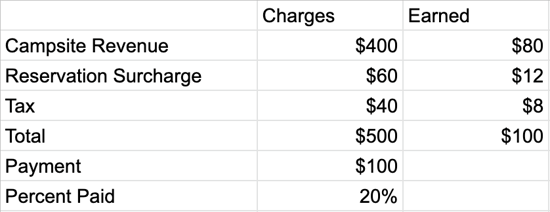
.png?width=200&height=150&name=campspotlogo2019%20(1).png)