Auto-Charge Balance: Rule Setup
Learn how to automate outstanding balance charges for a seamless guest experience.
Summary
Discover the convenience of Campspot's Auto-Charge Balance feature, designed to streamline the process of automatically charging guests for outstanding balances. Enhance operational efficiency and provide a hassle-free payment experience for both guests and campground administrators.
New to using the Auto-Charge Balance Rule? Check out this article as well:
Uses
- Effortless Outstanding Balance Handling: Simplify the task of charging guests for outstanding balances automatically.
- Customizable Rules: Tailor rules based on active dates, site types, and lead time for an adaptable and personalized approach.
- Guest Communication Integration: Leverage built-in notifications and verification emails to keep guests informed throughout the process.
Please Note:
Implementation of this rule exclusively affects new reservations. Existing reservations will remain unaffected and will not be automatically assigned to an Auto-Charge Balance rule.
Setup Instructions
Effortlessly set up the Auto-Charge Balance rule with the following steps:
Step 1: Navigate to the Functions page
- Using the main navigation button, click on Rules
- Select the Functions tab
- Click on Auto-Charge Balance
Step 2: Set Up Rule
- Click on New Variation
- Complete the form (example of form below)
- Click Save

| Name |
The rule name is used to identify the rule in rules list after saving. This field is not customer facing. |
| Active Date Groups | The active dates represent the stay dates for which the rule is active. At least one date group is required. Click in the active dates field and choose an active date group from the list to add a Date Group. |
| Site Types | Select all Site Types that qualify. Multiple rules can be created if Site Types require different parameters. |
| Auto-Charge Guests ___ days before arrival | Define the number of days prior to arrival the charge should proceed. |
| Exclude Reservations exceeding ___ days | Identify Auto-charge by reservation length of stay. This field is useful to manage auto-charging extended stay reservations. |
| Apply to: Consumer & Admin Sites | Decide if this rule should apply to bookings based on origin. Should this rule apply to Consumer Site bookings? Admin Site Bookings? Both? |
Communicating Auto-Charge Balance
Campspot will include verbiage about the Auto-Charge Balance feature on various messages, listed below with examples:
Best Practice:
Update your park's Terms & Conditions for transparent payment processes. Learn more about where to find Terms & Conditions here.
Confirmation Email
Information about the auto-charge process is found on the confirmation email.
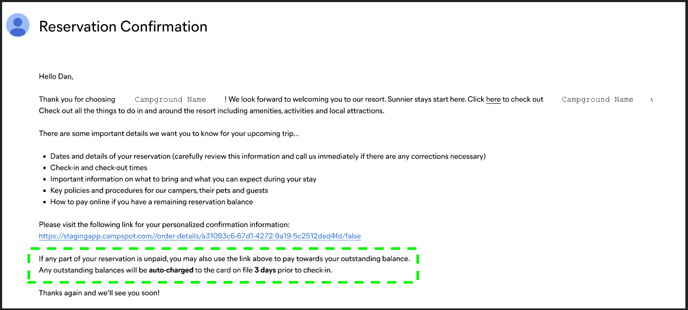
Click here to learn more about this email template.
Notification Email
A new email will automatically be sent to your guests to notify them of the upcoming charge.
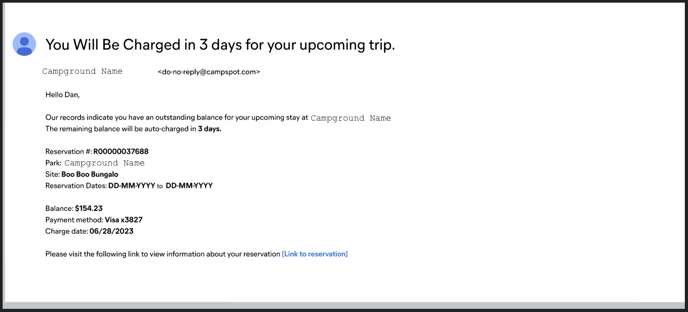
Payment Verification Email
Once the payment has been auto-charged, the guest will receive an email as verification.
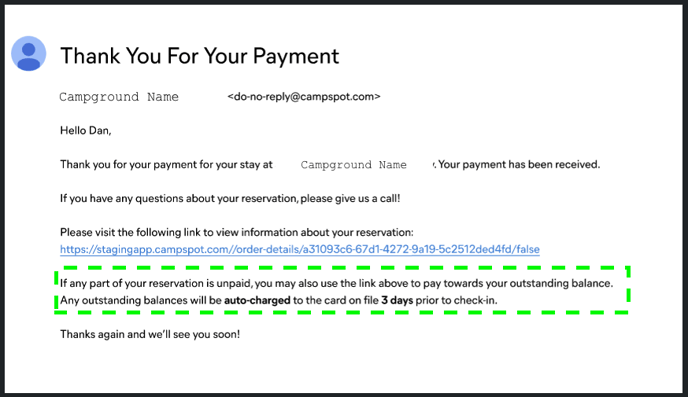
Want to learn more?
Find answer to your questions here: Auto-Charge Balance: FAQ
.png?width=200&height=150&name=campspotlogo2019%20(1).png)