How To: Move a reservation to a different site
Move Existing Reservations Between Sites with This Step-by-Step Guide.
Summary:
This guide provides a detailed walkthrough for effortlessly relocating existing reservations from one site to another, offering clarity on the reservation adjustment workflow designed for future arrival dates.
Uses:
- Seamless movement of existing reservations between different sites.
- Clarification on the Site Search Criteria slider for effective edits.
- Reviewing and confirming changes with the Finalize Edits and Submit buttons.
- Instruction set is for reservations that have an arrival date in the future.
Please Note: If you are attempting to move a site on a reservation after the arrival date has passed and the booking has been checked in, click here to learn the best process to complete this workflow.
Step-by-step Instructions
Step 1: Edit the Reservation
- Click the Edit button on the Reservation tab of the Reservation Summary.
- On the Edit page, select "Click to Edit" for the site requiring a change.
- A menu will open to enable Site Search Criteria changes along with a "Future Site" grid.
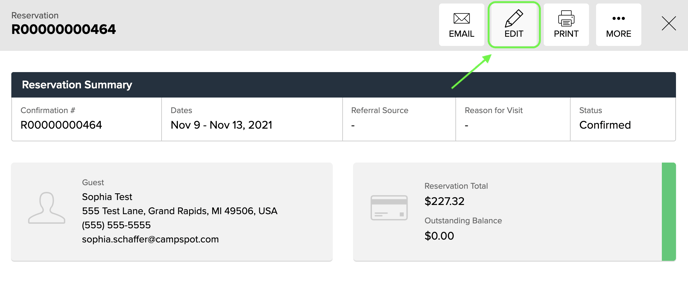
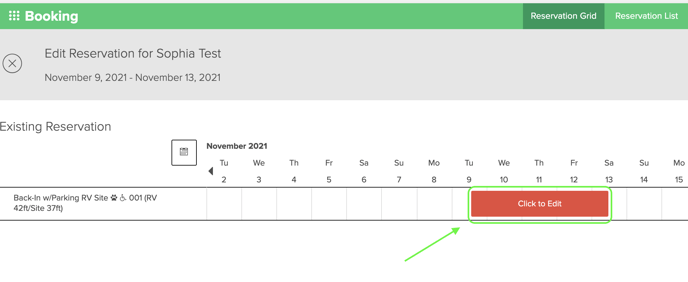
Step 2: Make Changes to the Reservation
- Select the desired site from the "Future Site" grid.
- Click Finalize Edits.
On the Edit screen, you can change the reservation’s dates, site(s), or both. Take a look at completing both below:
- Change reservation dates:
- Select the new Check In and/or the Check Out date.
- Note: You cannot change the start date of a reservation that is already checked in. Click here to learn about that process: How To: Split a Reservation on Multiple Sites
- Select the new Check In and/or the Check Out date.
- Change the reservation’s site:
- If the Site Type is changing, select the desired site type from the Site Type dropdown.
- Select the desired site from the "Future Site" grid.
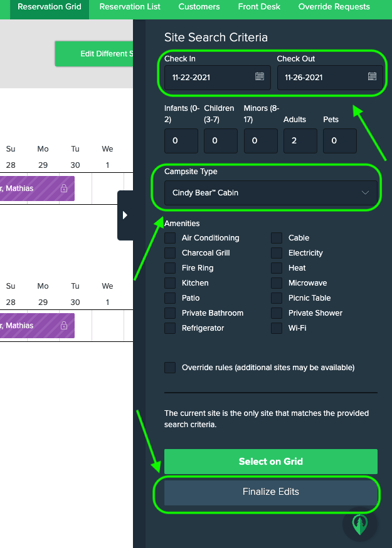
A Note on Rate Changes:
If the Reservation total has change due to a site move, you will want to either inform your guests of the new rates or manually adjust the rates found on the Reservation Invoice.
Click here to learn more:
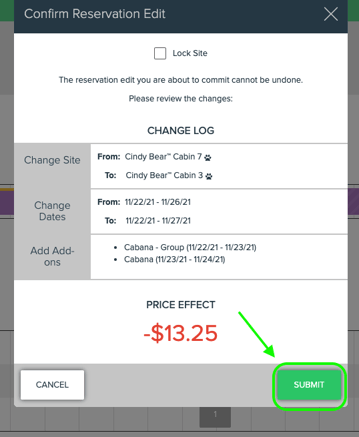
If a reservation with a Sensible Weather Weather Guarantee is moved to a different site, nothing happens as the Weather Guarantee is separate from the reservation and is owned by Sensible Weather.
The guest will need to contact Sensible Weather directly to make changes to their coverage something about their site change would require any changes to the Weather Guarantee.
Please note, changes made to a Weather Guarantee directly with Sensible Weather will not be updated in Campspot. There is not a way to change a Weather Guarantee within Campspot.
To learn more about Sensible Weather Weather Guarantees, visit our support article [HERE].
.png?width=200&height=150&name=campspotlogo2019%20(1).png)