How To: Edit a reservation from the checkout page
Learn the best process to follow to make an adjustment to a booking during the reservation process.
Summary
This guide outlines a seamless process for users to edit reservations directly from the checkout page. It empowers users to make swift adjustments to their bookings, ensuring a smooth and flexible experience.
Uses
The instructions below will highlight the best and easiest way to make an edit to the criteria of a booking including: dates, people adjustments, Site Type adjustments and Site selection.Instructions
1. Click Edit Reservation from the Check Out Page
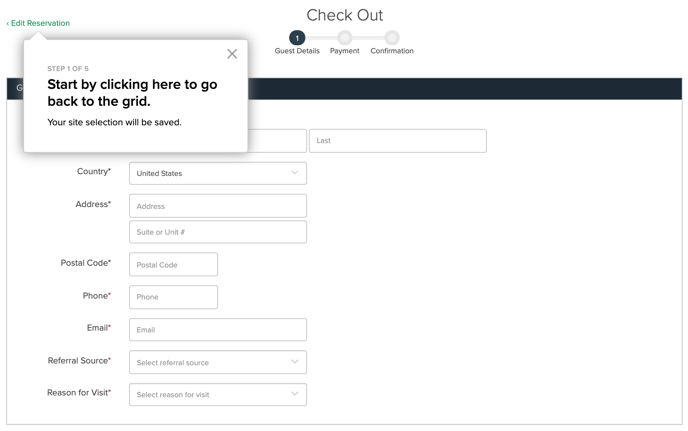
2. Open the Shopping Cart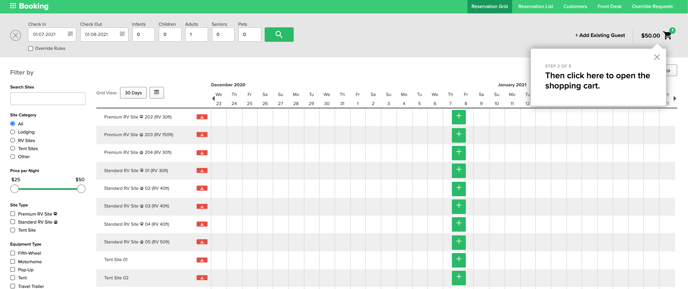
3. Remove the site from your cart.
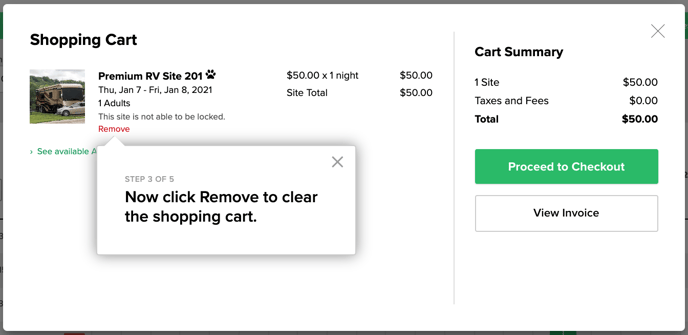
4. Close the Shopping Cart
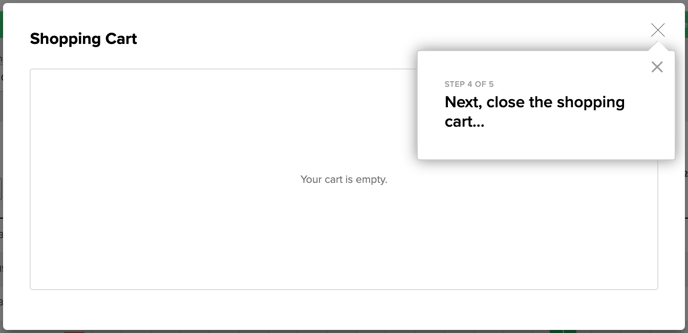
5. Make your Search Changes
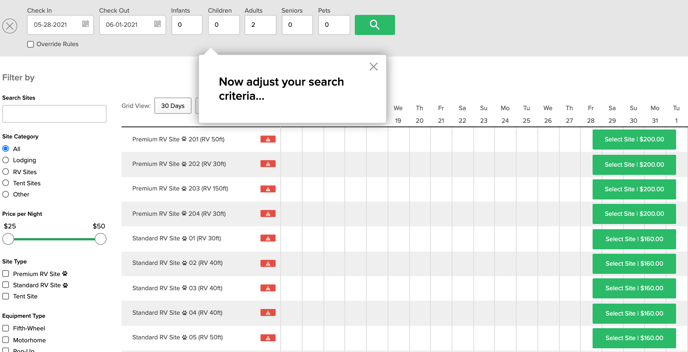
6. Select a New Site
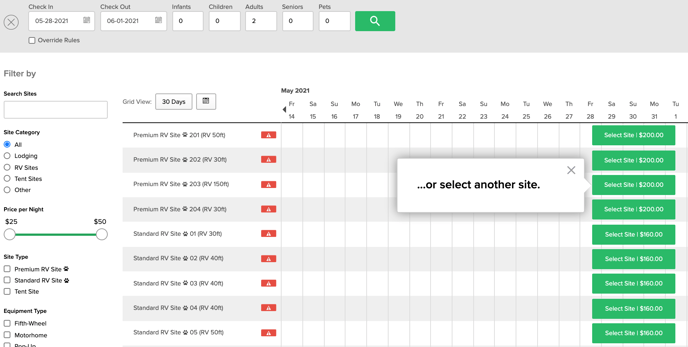
.png?width=200&height=150&name=campspotlogo2019%20(1).png)