How To: Access and Respond to Your Customer Reviews Report on Campspot Analytics
Unlock the Power of Customer Reviews: Manage, Respond, and Enhance Your Park's Reputation.
Summary
Learn how to access and utilize Customer Reviews on Campspot Analytics to manage and respond to valuable feedback from guests.
Uses
Discover how to make the most of Customer Reviews through Campspot Analytics, ensuring your park's reputation and guest experience are consistently improving. These reviews are viewable on your Campspot Marketplace listing.
Instructions
Step 1: Access Customer Reviews & Ratings Report
- To access Customer Reviews on Campspot Analytics, either:
- Click on this link.
- Log in to Campspot Analytics and search for Customer Reviews by clicking on the Search icon (top right of the screen).
Below is an example of the Customer Reviews page for a sample park:
Step 2: Find & Respond to Customer Reviews
From the Customer Reviews page, you can view and respond to reviews.
- To submit a response to a Customer Review, click on the "Respond to Review" link to the right of the review.
- You will be automatically directed to the Park Response to Customer Review form.
- Enter your response under the Park Response section of the form.
- Other fields are read-only and will not update based on changes made.
- Click Submit.
Below is a sample of the Park Response Form:
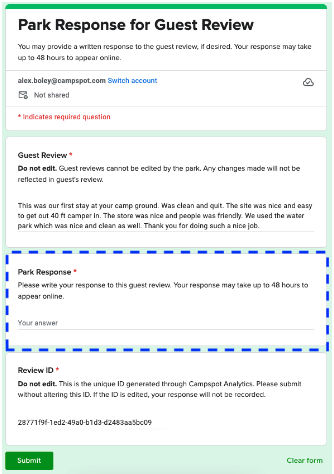
Schedule Notifications to Keep You Up to Date
Schedule a report to be sent directly to you as new Customer Reviews are available in Campspot Analytics. Click here to learn how to schedule a Campspot Analytics Report.
Campspot's Customer Review Moderation Guidelines
For reviews that are flagged for moderation, the Campspot team will review the review in question and either mark them to be processed to be viewable by the park or to mark for removal.
Click here to learn more about what qualifies a review to require moderation.
New to Campspot Analytics? Check out these links to learn more:
.png?width=200&height=150&name=campspotlogo2019%20(1).png)