Grid Optimization: How to Turn it Off
Learn how to select specific Site Types to disable from Grid Optimization
Summary:
Campspot's Grid Optimization is a game-changer, effortlessly managing your Reservation Grid to maximize revenue potential. This feature, automatically active, strategically moves reservations to reduce gaps and enhance grid efficiency. With an average earning potential of $80 annually per site, Grid Optimization revolutionizes campground revenue streams.
Uses:
Grid Optimization streamlines the reservation process by automatically moving reservations to minimize gaps on the grid. This not only increases revenue potential but also frees up valuable time for campground operators to focus on providing exceptional guest service.
New to Grid Optimization? Check out these resources as well:
Managing Grid Optimization
This feature is automatically enabled unless a rule or rules are put in place to either customize which Site Types you want to include in your optimization strategy or to exclude your park from this revenue generating feature.
The instructions below will guide you through the process of creating a new rule to select which Site Types to exclude from your strategy.
Instructions:
- Navigate to the Rules page
- Click on the Functions tab
- Find the Grid Optimization Rule
- Click on New Variation.
- Complete the form.
- Click Save.
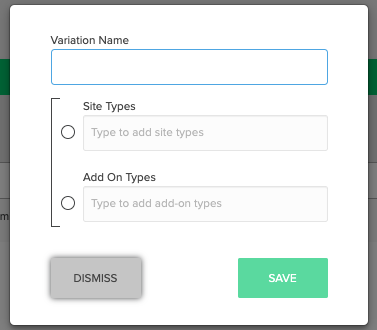
| Variation Name | Use the name to clearly identify the rule for future reference. This field is not customer facing. |
| Site Types / Add-on Types |
Select the site type(s) or an add-on type(s) to be opted out of optimization. A Site Type and Add-on cannot be included within the same rule. Create separate rules for both. |
Additional Resources:
For more information refer here: Grid Optimization FAQ
.png?width=200&height=150&name=campspotlogo2019%20(1).png)