Front Desk: What's on the Page?
The Front Desk page displays reservation lists for arrivals, departures and who's in the park.
Summary:
This article offers a tour of the Front Desk page providing you access to your parks Arrivals, Departures, and Who's in the Park lists. It covers the Arrivals tab's default display and streamlined check-in actions, the Departures tab's list of expected departures with efficient check-out procedures, and the Who's in the Park tab's emphasis on checked-in reservations. The article also provides insights into filtering options and software navigation.
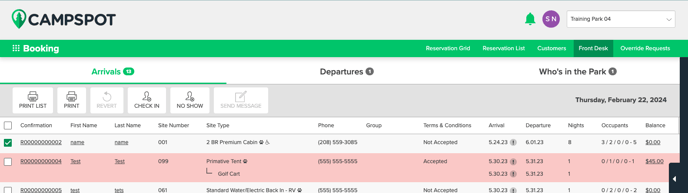
Front Desk: What's on the page?
The Front Desk page includes your parks list of Arrivals, Departures, and Who's in the Park. On each of these pages, you have access to action buttons that enable you to complete tasks quickly and efficiently. View each of the lists and actions available on each below.
Arrivals list
This list defaults to a list of today's arrivals and also displays unchecked arrivals from previous days, indicated with an exclamation point next to the arrival date.
Arrivals Actions
Take advantage of the following actions to streamline the check-in process:
- Print List: Generates a printable list of all guests expected to check in on the selected day.
- Print: Prints the reservation summary for each selected guest.
- Revert: Reverses the status of a prior check-in or no-show for the selected guest.
- Check-in: Marks a guest as checked in, adding them to the "Who's in the Park" section.
- No Show: Marks a reservation as a no-show, removing it from the arrivals list.
Want to learn more? Check out these articles:
Departures list
This list displays departures for the selected date, prioritizing those before today with a departure date exclamation point. Guests with outstanding balances are highlighted in red. Departures that have not checked in yet are not shown in the Departures list.
Departure Actions
The Departure list has a number of actions available to streamline the check-out process.
- Print List: Generates a printable list of all guests expected to check out on the selected day.
- Print: Prints the reservation summary for each selected departing guest.
- Revert: Reverses the status of a prior check-out for the selected guest.
- Check-out: Marks a guest as checked out, ensuring the balance is settled before completion.
Want to learn more? Check out these articles:
Who’s in the Park list
This list displays checked-in reservations with a night stay booked for the selected date. Guests with reservation balances are highlighted in red.
Who's in the Park Actions
- Print List: Generates a printable list of all guests in the park on the selected day.
- Print: Prints the reservation summary for each selected guest.
Want to learn more? Check out these articles:
Filtering
All three lists can be filtered using the fields in the side-slider found on the right side of the screen. To open up the side-slider, click the small white triangle in the dark blue box. By default, all the pages are filtered with a reservation date of the current date.
The View Today button will return the lists to the current day's view. Clicking the Submit button after entering additional search criteria like name or campsite type will update the lists.
.png?width=200&height=150&name=campspotlogo2019%20(1).png)