Package/Discount/Promo Code Pricing - Fixed Rate Package Types: Rule Setup
Learn how to unlock precision in pricing with Fixed Rate Package Types.
Summary:
Elevate your pricing strategy with Fixed Rate Package Types, adding a layer of sophistication and precision. This robust rule seamlessly integrates fixed rates and Rate Overrides, providing unparalleled control over pricing strategies. Explore Days, Weeks, and Months packages, each offering unique opportunities to tailor rates and strategically adjust pricing based on duration and demand.
Uses:
-
Days Package Price: Unleash tactical fixed rate adjustments by overriding the Base Rate within specific timeframes. Ideal for scenarios where targeted promotions or discounts are needed while retaining control over peak periods using Rate Overrides.
-
Weeks Package Price: Thrive in offering a steady rate for guests opting for weekly stays. Create enticing Bi-Weekly rates during specific seasons to attract guests seeking extended getaways.
-
Months Package Price: Extend Monthly Pricing to guests, allowing strategic Rate Overrides to adjust prices based on demand. Leverage this flexibility to price certain months at a premium, adding precision to your overall pricing strategy. Tailor your rates to meet the diverse demands of your business and customer preferences.
Fixed Rate Package Type Setup Instructions:
Step 1: Find the Rule on the Pricing page
- Navigate to the Rules page
- Click on the Pricing tab
- Select the Package/Discount/Promo Code Pricing Rule
Step 2: Complete New Variation Form
- On the rule page, click New Variation.
- Select Fixed Rate as the Package Type
- Complete the form.
For your convenience, the form is broken into 3 sections below with explanations of each field provided.
Variation Form - Top
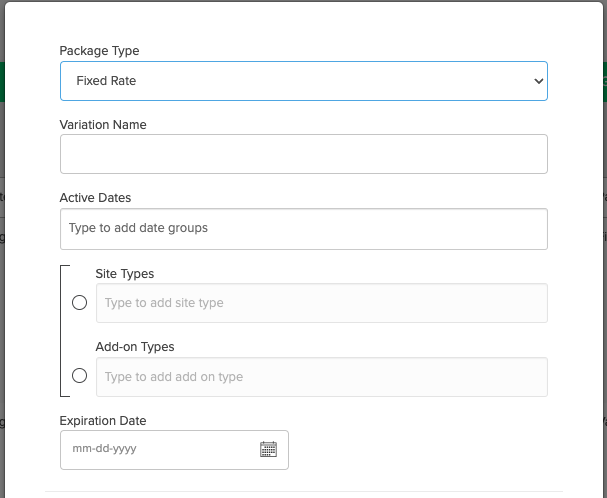
|
Rule Name |
Choose a descriptive name for easy identification. |
|
Active Dates |
Assigning a Date Group to Active Dates allows you define when a rule should apply. |
|
Site Types/ Add-on Types |
Define which site types or add-ons the rule applies to. Note: You can only select either Site Types or Add On Types for a single rule. |
|
Expiration Date |
Specify when the rule should expire. |
Variation Form - Middle
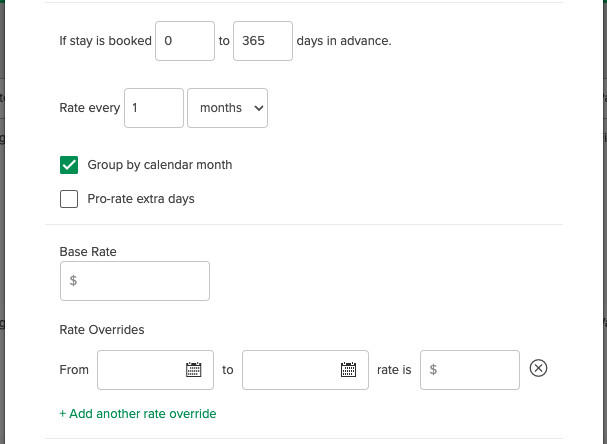
| If Stay is Booked… |
Determine when the package should apply based on the number of days in advance the reservation is booked. |
| Rate every.. |
Specify how often the rate should occur. The first field requires a numerical value, while the second is a drop-down menu with options for day(s), week(s), or month(s). The package will automatically repeat. |
| Group by Calendar Month |
If "Rate every month" is selected, this option groups the rate on an invoice by calendar month, regardless of the guest's check-in date. |
| Pro-rate Extra Days | Enables the booking to pro-rate extra days beyond the package length. The pro-rate is calculated by dividing the Base Rate by the number of days in the package (e.g., 7 days for a weekly rate, or 28, 30, or 31 days, depending on the month the package is applied). |
| Base Rate |
Set the rate that will be applied for the selected time period in "Rate every..." |
| Rate Overrides |
If used, the entered rate will override the Base Rate for the package during the selected dates. Multiple rate overrides can be created to provide flexible pricing options. |
Variation Form - Bottom
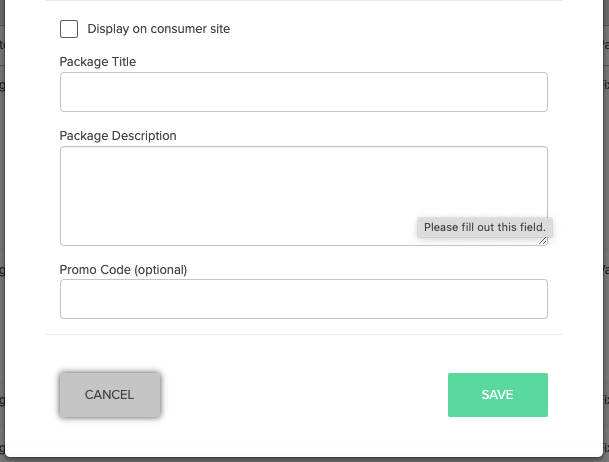
| Display Package | Choose this option to display the content written in the Package Title and Package Description fields on the consumer site. |
| Package Title | The headline of the package displayed on the consumer site. This field is required, even if the package will not be displayed. |
| Package Description |
Provide a description of the package for display on the consumer site. This field is required, even if the package will not be shown. Consider defining:
|
| Promo Code (optional) | Packages automatically apply unless a promo code is created. The promo code can be applied in the admin or on the consumer site during checkout to trigger the package rate if all criteria are met. |
New to Package Pricing? Check out these resources as well:
Most Common FAQ:
Q: What is the purpose of Fixed Rate Package Types?
Fixed Rate Package Types enhance pricing strategies by incorporating fixed rates and Rate Overrides. This powerful rule provides precise control over pricing strategies, offering unique packages for Days, Weeks, and Months to tailor rates based on duration and demand.
Q: How can I unleash tactical adjustments with the Days Package Price?
Use the Days Package Price to strategically override the Base Rate within specific timeframes. This is ideal for targeted promotions or discounts while maintaining control over peak periods through Rate Overrides.
Q: In what scenarios is the Weeks Package Price beneficial?
The Weeks Package Price thrives in providing a steady rate for guests opting for weekly stays. It's perfect for creating enticing Bi-Weekly rates during specific seasons to attract guests seeking extended getaways.
Q: How does the Months Package Price extend Monthly Pricing to guests?
The Months Package Price empowers you to extend Monthly Pricing to guests, allowing strategic Rate Overrides to adjust prices based on demand. This flexibility lets you price certain months at a premium, adding precision to your overall pricing strategy.
Q: How can I determine when a Fixed Rate Package should apply based on the booking date?
Use the "If Stay is Booked" section to determine when the package should apply based on the number of days in advance the reservation is booked.
Q: Can I control how often the rate occurs with Fixed Rate Packages?
Yes, you can specify how often the rate should occur using the "Rate every" section. Choose a numerical value and select day(s), week(s), or month(s) from the drop-down menu. The package will automatically repeat.
Q: What is the purpose of the "Pro-rate Extra Days" option?
The "Pro-rate Extra Days" option allows the booking to pro-rate extra days beyond the package length. The pro-rate is calculated by dividing the Rule's Base Rate by the number of days in the package.
Q: How do Rate Overrides work in Fixed Rate Packages?
If used, Rate Overrides will override the Rule's Base Rate for the package during the selected dates. Multiple rate overrides can be created to provide flexible pricing options.
Q: What information should be included in the Package Title and Description?
The Package Title is the headline displayed on the consumer site, and the Package Description provides details about the package. Include information such as valid dates, inclusions, and any promo codes if applicable.
Q: Is the Promo Code optional for Fixed Rate Packages?
Yes, packages automatically apply unless a promo code is created. The promo code can be applied in the admin or on the consumer site during checkout to trigger the package rate if all criteria are met.
.png?width=200&height=150&name=campspotlogo2019%20(1).png)