New Park Onboarding: Filling out the Site Template
Learn how to bring your sites and rental units into the Campspot system through the site template.
Please be aware that this information is specifically for properties that are in the process of onboarding and are not yet using the Campspot system. If your park is already live with Campspot, please refer to the linked resources provided below.
Below is a breakdown of how to utilize the Site Template provided during your Implementation Meeting. Each section, separated by color, can be viewed below:
- Green Section: Organizing Sites
- Blue Section: Designating Pet Friendly and Handicap Accessible Sites
- Red Section: Defining Equipment Types (Exclusive to RV Class)
- Yellow Section: Highlighting Amenities
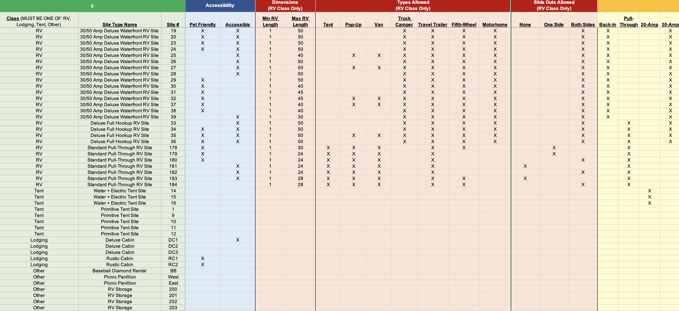
Organizing Your Sites by Class & Type (Green Section)
Site Class
A site's class determines how it is categorized in Campspot. Site class must fit into one of the four options:
- Lodging: Any site where a guest does not need to bring their own accommodation. Examples include: Cabins, Yurts, On site RV/Camper Rental, Glamping Tent, etc.
- Tent: Sites that can only accommodate a tent. If you would allow more than just a tent, the site needs to be created as an RV site type.
- RV: Any site where it is expected a guest will bring their own RV or tent equipment for accommodation.
- Other: Any other miscellaneous rental units that do not fit in the three options above. Examples include: Pavilions, RV Storage, Marina Slips, etc.
Site Type
Site Type is the level of categorization that pricing, occupancy, policies, and rules follows. If you put 5 sites in the same site type, those 5 sites must have the same rules and pricing across the board. If they do not, a second site type should be created. The naming and amount of site types is entirely custom to the needs of each individual property. It is recommended to keep these things in mind when deciding on site name and type:
- Amenities: Example: 30/50 Amp Full Hookup, Water/Electric Tent Site, Rustic Tent Site
- Location: Example: Waterfront RV Site, Mountain View Cabins, Riverview Tent Site
- Pricing: Example: Deluxe RV Site, Premium RV Site, Standard RV Site
- Back-In vs. Pull-Through
Site Number
A site number is your unique identifier for an individual site. You can identify your sites by letters, numbers, or a combination of the two.
Indicating Sites with Handicap Accessible or Pet Friendly Designations (Blue Section)
By adding an 'X' in the columns for ADA Accessible (Handicap Accessible) or Pet Friendly, we are able to communicate these site-specific designations to a guest during the booking process. These designations will appear as icons next to the site type listed with a paw print and the International Symbol of Access for Handicap accessible, respectively.
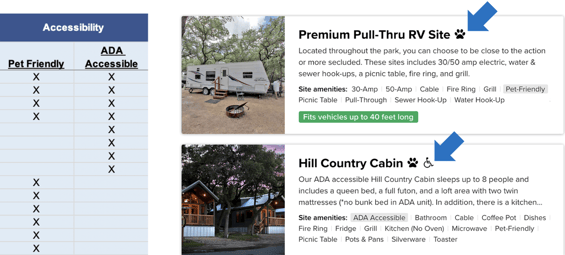
RV Site Class: Defining Permitted Equipment/RV Types and Sizes of Units (Red Section)
This section is only needed for sites in the "RV" class. If a site is included in the Lodging, Tent or Other class type, you do not need to fill out this section.
Each individual site can have its own parameters, but this must be filled out for every site labeled an "RV".
- Min. RV Length: Campspot will default to 1ft. if not otherwise specified. Some properties would like to reserve certain spots for large units only. In that case, you could add the minimum rv length to be 30ft, to ensure only large units can camp on that designated space.
- Max. RV Length: This field is required for all sites organized in the RV Class type. What is the maximum length RV that can park in that specific lot?
- Types Allowed: This field is required for all sites organized in the RV Class type. Decide ahead of time if you would like to group all motorhomes into one category, or if you would like to break that option into the class of motorhome.
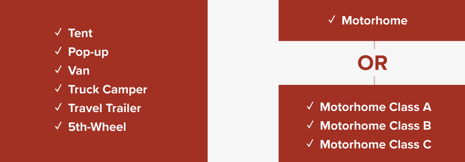
- Slide outs: This field is required for all sites organized in the RV Class type. Can the site accommodate a camper with slide outs on both sides, or is that limited to just one side, or none?
Highlighting the Amenities Offered at Each Site (Yellow Section)
Campspot offers a wide variety of standard amenity options that you can add to your sites. Remember that these are site specific. Guest may have access to certain park amenities such as a fish cleaning station or a dog beach at your property, but unless those are specific to that one site, you would not want include that as a site amenity.
The Standard Amenities Include:

Please do not adjust the standard amenities, but rather, inform us if your sites include them.
Custom Amenities
If you have any other site amenities that you would like to showcase, you can create those under the "custom amenities" section. There are no limitations on the number of custom amenities that can be added. Examples could include:
- Waterfront Site
- Shaded Site
- Gravel Pad
- Beachfront
Related Account Setup Articles:
Marketplace Listing Update Form
Hero Image Change Request Form
.png?width=200&height=150&name=campspotlogo2019%20(1).png)