Booking: What's on the page?
Explore the Booking page, where nearly everything related to reservations takes place.
Summary
The Booking Page is the initial destination upon logging in to Campspot. This article will guide you through the key sections of the Booking Page and provide links to further resources for each.
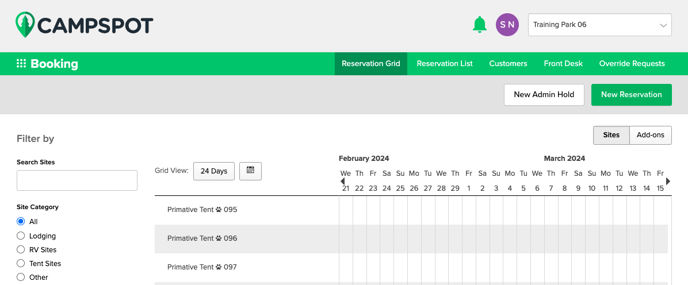
What you will find on the page?
Reservation Grid
The Reservation Grid offers a visual representation of your reservation landscape, encompassing past, present, and future bookings, as well as availability. You will also start new reservations from this page.
Reservation List
The Reservation List presents a convenient, searchable compilation of reservations. It delivers comprehensive insights into customers, site details, arrival and departure dates, and occupants. Easily use filters like Customer Information, Reservation Details, and Third-party Bookings to Search for specific guests.
Customers
Within the Customers section, you can explore a searchable list of customer overviews. Easily find a guest by searching by name, email, or phone number.
Front Desk
The Front Desk section streamlines your operations by providing a concise list of reservations scheduled to arrive today, depart today, or those currently in the park. From this section, you can print lists, Check In or Check Out guests, and even use the Text Messaging feature to communicate easily with your guests.
Override Requests
For cases necessitating managerial intervention to override standard booking rules, the Override Requests section is vital.
.png?width=200&height=150&name=campspotlogo2019%20(1).png)