Booking in Advance Limits: Rule Setup
Learn how to use the Booking in Advance Limits function to manage when to accept new reservations.
Summary:
Campspot's Booking in Advance Limits rule offers control over when new reservations can be made on both the Admin Site and Consumer Site. This versatile function allows you to plan and control the timing of bookings, making it ideal for various scenarios, such as setting limits for future inventory, planning housekeeping schedules, or managing advance booking windows.
Uses:
- Plan Future Inventory: Strategically open inventory for the upcoming year by setting limits on when reservations can be made.
- Control Booking Windows: Determine how many days or hours prior to arrival a new booking can be made, providing flexibility for last-minute bookings or planning ahead.
Please note: This rule is not based on a specific Date Group or date range. Once created, this will apply to future reservations. Existing reservations will not be impacted.
Instructions:
Step 1: Find the Rule on the Functions page
- Navigate to the Rules page
- Click on the Functions tab
- Select the Booking in Advance Limits Rule
Step 2: Complete New Variation Form
- On the rule page, click New Variation.
- Complete the form.
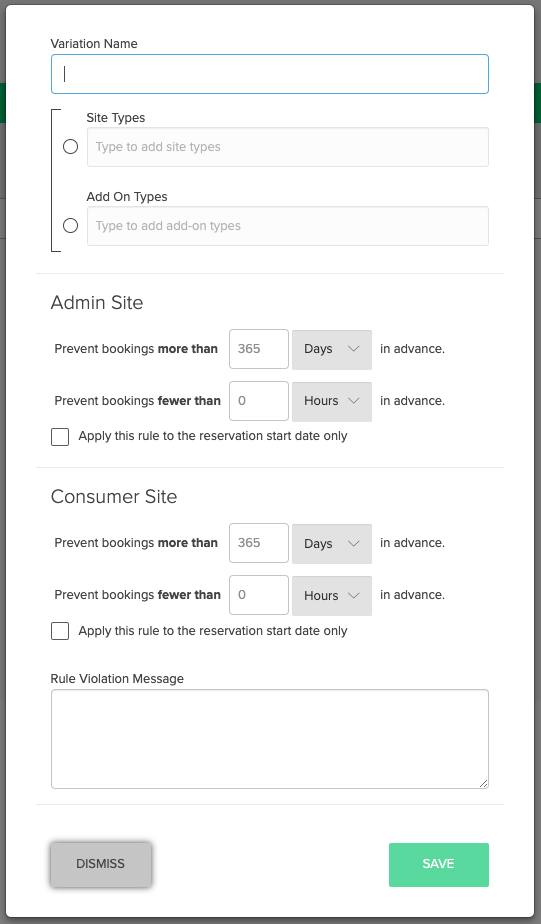
| Variation Name | The variation name is used to identify the rule in the rules list after saving. This field is not customer facing. |
| Site Types/ Add-on Types |
A site type or an add-on type must be selected but cannot include both within the same rule. Click in the site type or add-on type field and select an active type from the list to add to the rule. |
| Admin Site & Consumer Site |
This part of the function enables you to define if there is a different rule in place for booking through your Admin Site or the Consumer Site. Maybe you want more flexibility at the front desk than a guest online. These sections configure:
View more detail about each below. |
| Rules Violation Message |
This produces a custom message displayed on the admin site only when a reservation search is in violation of the rule. If a guest is attempting to make a reservation online, the days will not be available to select. |
Additional Details on Admin Site & Consumer Site settings:
| Prevent bookings more than _____ [days or hours] in advance |
What is the maximum and minimum number of days to allow a booking based on the day of the booking. If I am looking to book a stay for April of next year, and today is April 7, I would only be able to book next April if the more than field is 365 days or more. If today is April 5 and I want to book a last minute trip to check in April 7, the fewer than field would have to be 1 day or less. |
| Prevent bookings fewer than _____ [days or hours] in advance | |
| Apply this rule to the reservation start date only | Check this box if you want to control all days within the stay (arrival to departure) or just the arrival date. |
Most Common FAQ:
Q: Will this function also control bookings on Marketplace?
Yes, the rules put in place for the Consumer Site will also apply to Marketplace.
Q: I want to offer a 12 month rolling calendar, meaning I want a guest to be able to book all of next May, this May regardless of the date being booked - is that possible?
This function uses Days and Hours to define the limitation periods. A period of 365 days would be 365 days from the date of booking.
For example, if my rule were set to "Prevent bookings more than 365 days in advance" and today were May 15 - a guest would only be able to create a reservation with stay dates up to May 15 of next year. A booking for Memorial Day would not be available yet.
Q: Can I have different booking limits for various Site Types or Add-on Types?
Yes, you can customize booking limits for specific Site Types or Add-on Types by creating separate rules for each with distinct settings.
Q: What happens if a guest attempts to book outside the defined limits?
If a guest tries to make a reservation online or through the Admin Site that falls outside the specified booking limits, the system will restrict the available dates, and they will not be selectable.
Q: Does this rule affect existing reservations, or is it only for future bookings?
The Booking in Advance Limits rule only applies to future reservations. Existing reservations will not be impacted, allowing you to implement changes without affecting current bookings.
Q: Is it possible to apply different booking limits for weekdays and weekends?
Currently, the rule applies to the overall booking window and does not distinguish between weekdays and weekends. You may consider adjusting the limits based on your general booking policies.
.png?width=200&height=150&name=campspotlogo2019%20(1).png)