Best and preferred site function: Rule Setup
Elevate the management of your booking grid by using this proactive feature.
Summary:
Maximize your Booking Grid efficiency with Campspot's "Best and Preferred Site Function." This feature optimizes the grid by helping users identify the best site selections based on reservation placement, ensuring a proactive approach to your park's Site Optimization strategy.
Uses:
- Quick identification of optimal site selections.
- Minimization of awkward gaps on the grid during the reservation process.
- Streamlining the booking grid for front desk staff.
Want to learn more about optimizing your Booking Grid? Check out this resource:
Optimize Your Site Selection: The Dynamic Duo Approach
Combine the Best and Preferred Site Function with Grid Optimization for a comprehensive site optimization strategy.
- Efficient Gap Filling: Grid Optimization proactively fills gaps, while Best and Preferred Site refines placements during reservations.
- Streamlined Booking: Reservationists easily identify optimal sites, ensuring a smooth experience for online bookings and front desk operations.
- Grid Harmony: Minimize gaps, prevent awkward configurations, and enhance overall Booking Grid aesthetics and functionality.
Unleash the power of both features for a well-rounded, proactive Site Optimization strategy, elevating your park's efficiency and guest experience.
Best and Preferred Site Function Setup Instructions:
Step 1: Find the Rule on the Functions page
- Navigate to the Rules page
- Click on the Functions tab
- Find the Best and preferred site function Rule
- Click on the toggle to turn the feature on.
- No additional set up required.
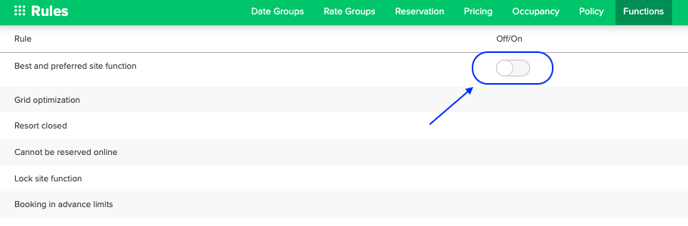
Functionality:
Campspot's Best and Preferred Site Function transforms reservation placement by prioritizing optimal fits, ensuring a seamless Booking Grid experience. Once enabled, users will witness three distinct reservation search outcomes:
Best Fit
Defined as a reservation that fills a gap completely and is indicated on the grid by the green BEST icon when making a booking in your Admin Site.
![]()

Preferred Fit
A preferred fit is defined as reservation that creates a same day turn on either the arrival or departure of the reservation and is indicated on the grid by the orange/yellow PREF icon.
![]()
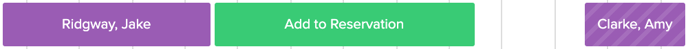
Neither / Fair / Standard
A reservation that is neither a best or preferred fit is indicated on the grid by the red caution icon.
![]()
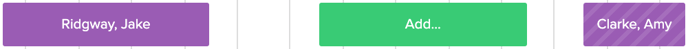
These visual cues will guide reservationists to select the best fit first during the booking process, enhancing grid optimization effortlessly.
Important: If you have the Best and Preferred Site Function turned on, the system will only display best and preferred sites that are available, excluding other sites from search results. This helps streamline the reservation process further by limiting results to optimal site options.
Most Common FAQ:
Q: How can I optimize bookings during the reservation process?
Campspot's Best and preferred site function will minimize the likelihood that new reservations booked by guests online, or staff at the front desk, create awkward gaps on your reservation grid.
So Campspot can prioritize results of your reservation searches by showing Site Types that have Sites that have a fit for that reservation.
Q: What if there are no sites that meet the requirements?
If the reservation search does not have any best or preferred fits, the search results will include all sites.
System admin users can also view all search results by doing a rules override.
Q: If I am using this, do I need to use the Grid Optimization feature as well?
Both features will provide your Booking Grid with a total optimization strategy where the system proactively fits bookings into gaps and then reactively moves reservations to fill additional gaps for existing reservations.
Q: What is the difference between a Best and Preferred Fit?
When making a booking in your Admin Site, Campspot will add an Icon for the sites that have a Best, Preferred, or Standard Fit. This will encourage your reservationists to select the Best Fit first to optimize your Booking Grid during the booking process.
.png?width=200&height=150&name=campspotlogo2019%20(1).png)