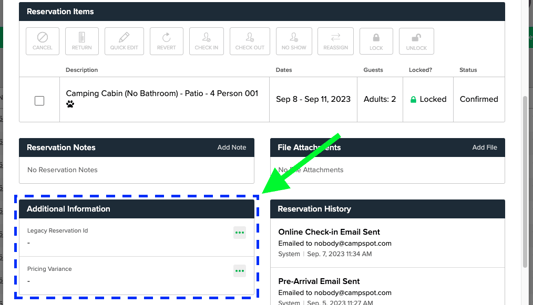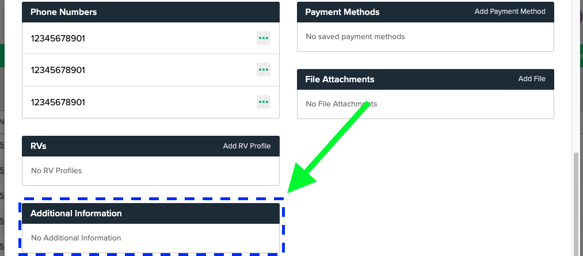How to: Add Additional Reservation and Guest Information Fields
Learn how to add custom plain text fields to Reservation Summaries and Guest Profiles.
Summary:
Campspot offers two customizable features, Additional Reservation Information and Additional Guest Information, enabling campground operators to gather additional details beyond standard reservation information. These custom plain text fields enhance reservation management and guest experiences by allowing operators to tailor inquiries and collect valuable insights.
Uses:
- Gather additional details for reservations and guests beyond standard information.
- Tailor inquiries to collect valuable insights and enhance guest experiences.
- Customize reservation-specific inquiries for essential data, such as number of vehicles or special requests.
- Streamline check-in procedures by including custom fields in the Online Check-In process.
- Enhance future interactions by defining custom fields within guest profiles, providing valuable insights for personalized experiences.
Enhance Reservation & Guest Profile with Custom Plain Text Fields
Campspot provides flexible options for gathering additional details about reservations and guests through two customizable features:
Please Note:
These custom fields are accessible exclusively within your Admin Site and are not visible on your Consumer Site or Marketplace. Additionally, they are not mandatory for completing a reservation.
Step-by-Step Setup Instructions:
To set these custom fields up, complete the following steps:
Step 1: Navigate to the Forms List page
- Navigate to Campground Setup
- Click on the Properties tab
- Select the Forms List page
- Scroll down to locate each field
Step 2: Adding a New Item
- Click Add Item
- Enter Item Name
- Complete by clicking Add Item
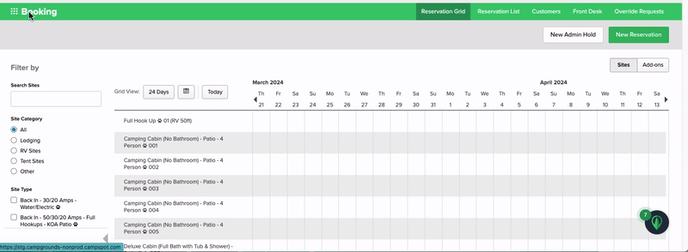
Additional Reservation Information
Customize the details you wish to collect by defining custom fields within a Reservation Summary (example below). This allows you to tailor reservation-specific inquiries to gather essential data. Examples of common fields include:
- Number of vehicles
- License Plate #
- Special requests
- Check-in time preferences
- Pet information
Special Note about Setup:
When setting up these custom fields, keep in mind the option to include them in the Online Check-In process. This feature allows you to collect additional information from guests before their arrival, streamlining your check-in procedures.
Simply enable the "Include in Online Check-In" option for each field as needed. (see example form below)
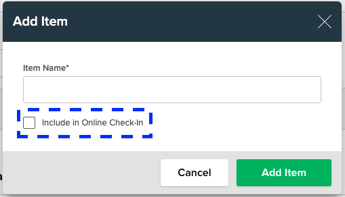
Additional Guest Information
Tailor the guest experience by defining custom fields within a Guest Profile. Unlike reservation-specific fields, these details are linked to the guest's profile, providing valuable insights for future interactions. Common fields may include:
- Preferred Site
- Special occasions or celebrations
- Preferred amenities
- Emergency contact information
Best Practice:
While there is no limit to the number of fields you can add, exercise restraint in populating these custom fields to streamline the booking process. Too many required fields can prolong reservation completion times. Remember, simplicity enhances user experience, so prioritize essential information gathering.
.png?width=200&height=150&name=campspotlogo2019%20(1).png)