How To: Access and Use Campspot Analytics
Learn how navigate Campspot Analytics and find quick answers in our FAQ section.
Campspot Analytics Overview:
Campspot Analytics empowers campgrounds with visualized dashboards, eliminating the need for CSV downloads. These dedicated dashboards track performance, provide actionable insights, and support informed decision-making for business growth.
How to Access and Navigate Campspot Analytics:
Access Campspot Analytics at https://analytics.campspot.com. Campspot provides one free user seat to access Campspot Analytics. During the onboarding process, this user would have been identified and sent an activation email. In this email, the user would have been prompted to set a password to activate their account.
Upon login, users can explore and save dashboards. Follow these steps to access dashboards:
1. Dashboards can be accessed in two ways:
A: Click 'Access all reports here' on the right.
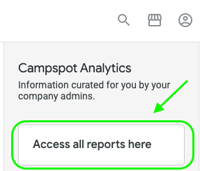
B. From the left side Menu click Folders > Shared Folder
.gif?width=500&name=ezgif.com-gif-maker%20(71).gif)
2. Select a Dashboard from the list
3. Select your park. Every park must complete this step even if they only have access to one park. Some organizations have access to multiple parks and will see those listed in the drop down.
4. Select a date range. Some dashboards allow you to select a date range of the data that is shown. If the dashboard you are viewing has that option, you should select this now before the next step.
4. Click load. Dashboard data will then populate.
New to Campspot Analytics? Check out these resources as well:
Getting Started FAQ
Below, review some of the most commonly asked questions about getting started with Campspot Analytics.
Who has access to Campspot Analytics?
All campgrounds have access to Campspot Analytics and each campground gets one free user with access to pre-made dashboards. The user that has access will have received an email informing them. Not sure who has access? Reach out to Campspot Support for assistance.
How can I get started?
The one user from your campground that is initially given access to Campspot Analytics will receive a setup email. Through the email they will be required to set a password to go along with their username. Their username will be their email address. The Campspot Analytics page is a separate login from the Campspot Admin page and the user will be required to login each time they access it.
What is my cost for using Campspot Analytics?
There is no cost for the first free user of this feature. If your park is interested in having additional seats a monthly price per additional user will apply. To learn more about the monthly cost, please contact Campspot Support at support@campspot.com or reach out to your Customer Success manager or Implementation Manager.
How often is the data on the dashboards updated?
This data is updated daily at 10am ET for all parks.
.png?width=200&height=150&name=campspotlogo2019%20(1).png)